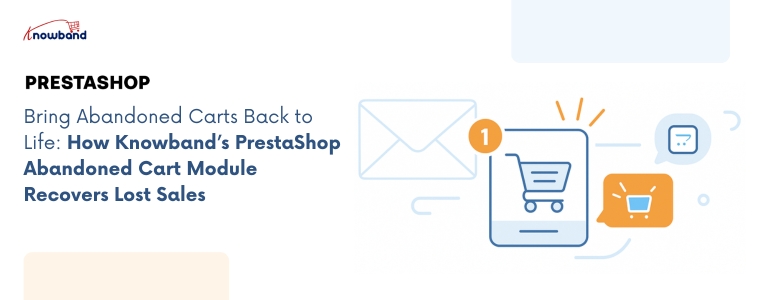
This happens more often than you realise: a customer will add something to his or her cart, perhaps even providing their email address, and quit your shop without buying anything. Cart abandonment is one of the biggest obstacles to the growth of many online stores that run on PrestaShop. Hence, this is where the PrestaShop Abandoned Cart Module by Knowband comes in. It transforms the drop-offs into second chances. The PrestaShop Abandoned Cart Addon will help you save sales with automation to remind customers about their abandoned carts.
Why Every Store Should Care
Most of the time, customers forget about their abandoned carts and never come back. The PrestaShop Cart Abandoned Addon by Knowband can make them come back. With the PrestaShop Email Follow Up Module, you can automate follow-ups to send emails separately to all customers who abandon the cart. Hence, you can remind the customer to return. More importantly, this PrestaShop Abandoned Cart Email Follow-Up Addon provides control. You can send reminders, provide a coupon, and monitor the conversion. The module supports both guest and registered users. Hence, it covers all types of drop-offs. At last, the PrestaShop Reduce Cart Abandonment Addon provides you with the solution to convert lost sales into confirmed orders.
Key Features of the PrestaShop Abandoned Cart Addon
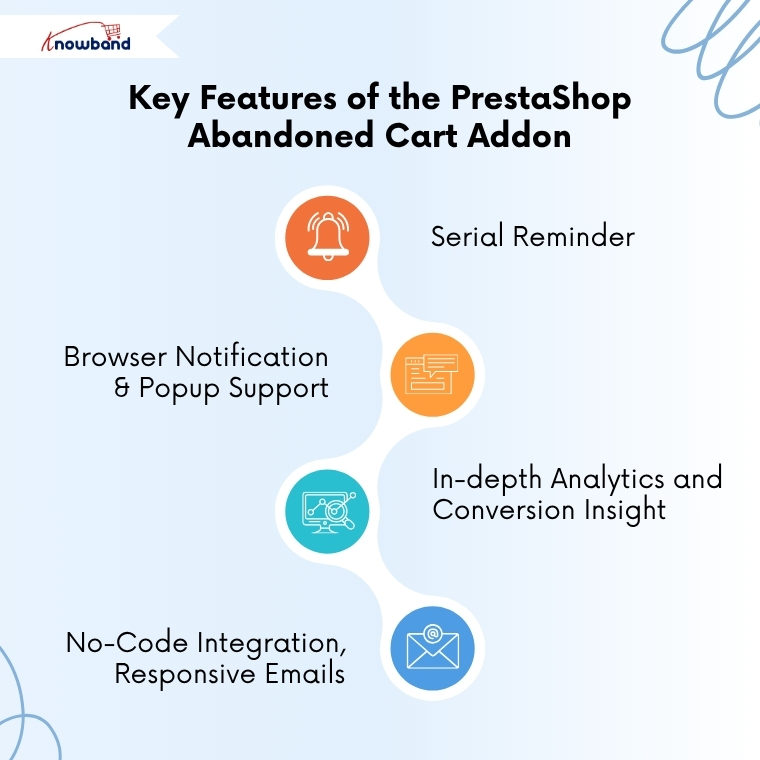
Serial Reminder
Using the PrestaShop Abandoned Cart Recovery Email Addon by Knowband, you can configure multiple reminders. This can be done both with and without a discount, using various templates. The PrestaShop Abandoned Cart Reminder option allows you to select the gap duration to send an email, the template to use, and whether to include a coupon or not.
Browser Notification & Popup Support
Knowband’s Abandoned Cart Addon for PrestaShop also supports pop-up reminders and browser notifications. A pop-up will show the items they left in their cart when a visitor comes back to your site. Additionally, the PrestaShop Cart Abandoned Addon can be used to send browser notifications, even when the customers are not on your site. Hence, you can remind customers about their incomplete purchase anytime.
In-depth Analytics and Conversion Insight
Moreover, by using the PrestaShop Abandoned Cart Module, you can also measure the outcomes regarding shared emails and conversions. Compare abandoned carts to converted carts, see the number of carts abandoned and recovered, and filter by date or type of customer. The analytics of the PrestaShop Abandoned Cart Email Follow-Up Addon provide a clear view of the strategies that are successful.
No-Code Integration, Responsive Emails
You can very easily implement the PrestaShop Email Follow-Up Addon for your store without any coding knowledge. Moreover, the module offers mobile-friendly emails and pop-ups, along with multi-language stores, and is GDPR compliance.
How the PrestaShop Abandoned Cart Module Works
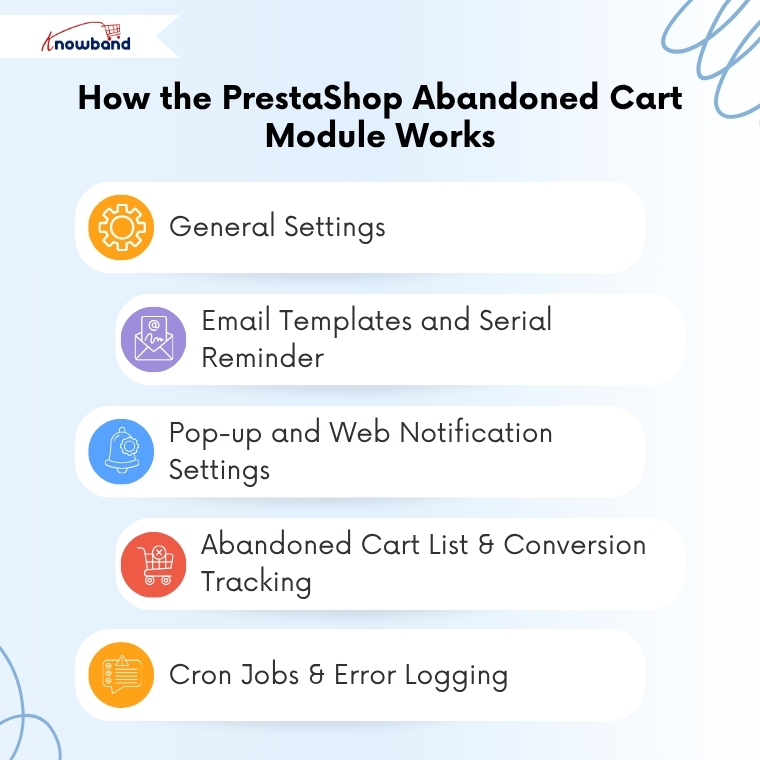
General Settings
Here, you can activate/deactivate the entire module with one click. Then, you can specify the timeframe before a cart is abandoned (e.g., 1 hour or 24 hours). Moreover, here you can also enable/disable the GDPR integration, auto email sharing, mail functionality for guest customers, testing mode, and UTM parameters.
Email Templates and Serial Reminder
Here, you can customise multiple email templates for discount and non-discount emails separately. Next, you can create serial reminders. For example, on the first occasion, remind after 12 hours with no discount, on the second occasion after 24 hours with a coupon, and so on. The order, time, and content of every reminder is determined by you.
Pop-up and Web Notification Settings
Next, you can set pop-ups and web-browser push notifications. Select the type of template, minimum cart value, duration of coupon, and frequency of pop-up to the same user. And for web notifications, you need to create a project in the Firebase console. There, you will register your app and then add all the necessary configurations to your PrestaShop admin panel. After this, you can use the web browser reminder lists that you customise.
Abandoned Cart List & Conversion Tracking
This Knowband module records the time of abandonment of a cart automatically and sends the reminders as set. You can see the abandoned carts in the View Abandoned Carts tab, and the carts that were converted to sales are displayed in the Converted Carts tab. Moreover, the analytics tab can be used to compare the abandoned and the converted carts in graphs and charts.
Cron Jobs & Error Logging
Lastly, configure cron jobs to refresh abandoned cart lists, email, and send notifications. The cron log tab indicates whether every task was able to run successfully or not. If the module cannot send an email due to missing data or timing-related reasons, the module will record it so that you can easily correct it.
Conclusion
Cart abandonment does not mean that you have lost a sale or a customer; it means you have to just remind them. Knowband PrestaShop Abandoned Cart Addon provides the automation, control, and insights to convert abandonments to conversions. Whether it is a small store or a large multi-store structure, this addon allows you to send reminders, reclaim lost carts, and grow sales, without having to code. This is the solution by Knowband can help you increase your sales, where every click matters.



