In the fast-paced world of online shopping, visual content plays a crucial role in capturing customer attention. In fact, customers often prefer watching videos over reading long product descriptions. That’s exactly where the Prestashop Video Manager Addon by Knowband steps in.
Keeping that in view, this versatile and intelligent module allows you to display videos throughout your PrestaShop store. Not only that, but it also enhances the customer experience, and it helps you sell more by building trust and keeping visitors engaged.
Now, let’s explore how this addon works and why it’s a must-have for every PrestaShop store.
What Is the PrestaShop VideoMate Addon?
The PrestaShop VideoMate Addon is a powerful addon designed to let you display YouTube or Vimeo videos on various pages of your store. Specifically, you can add videos to product pages, category pages, the homepage, Best Sellers and New Arrivals pages, and more.
Unlike plain images or static banners, videos keep shoppers hooked. As a result, they spend more time on your site, understand your products better, and are more likely to buy.

Why Add Videos to Your Store?
Before diving into features, let’s first understand why videos matter:
- Firstly, they build trust faster than text.
- Secondly, videos can explain complex features in seconds.
- Moreover, shoppers often decide faster after watching a video.
- In addition, they boost engagement and reduce bounce rates.
In short, videos make your store more dynamic, informative, and sales-friendly.
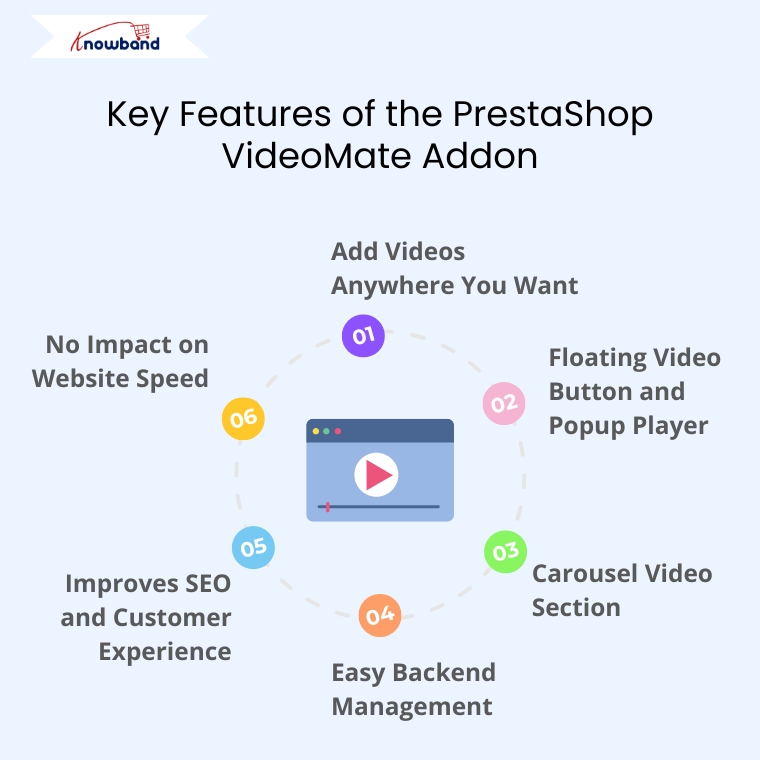
Key Features of the PrestaShop VideoMate Addon
Now, let’s walk through the most impactful features that make this Prestashop Video Manager Addon stand out:
1. Add Videos Anywhere You Want
With VideoMate, you can easily embed videos on:
- The product page (above or below product details)
- The category page
- Home page
- Best Seller page
- New Arrivals Page
As a result, you gain full control over your video placement without editing any code.
2. Floating Video Button and Popup Player
This is one of the most engaging features. The Prestashop Video Manager Addon allows you to display a floating video button on any page. When clicked, the video opens in a popup player.
As a result, users don’t have to leave the page. Instead, they can watch the video and continue shopping without distractions. Consequently, you get better engagement and fewer abandoned carts.
3. Carousel Video Section
Want to showcase multiple videos together? Then, use the video carousel layout.
This feature lets you display several video thumbnails in a scrollable section. Moreover, you can place it on your homepage, category pages, or even under product details.
It’s perfect for tutorial series, customer reviews, or product highlights. Because of this, visitors can quickly find the content they’re interested in.
Additionally, the Prestashop video module automatically adjusts to different screen sizes. Whether your customer is using a desktop, tablet, or phone, the video layout fits perfectly.
Therefore, you don’t have to worry about broken layouts or clunky designs.
4. Easy Backend Management
No technical knowledge? No problem.
The admin panel is clean and beginner-friendly. You can:
- Add or delete videos
- Choose where each video should appear
- Set autoplay, mute, or loop
- Control size, alignment, and spacing
In addition, all changes are reflected in real time on your store.
5. Improves SEO and Customer Experience
Google loves pages where users stay longer. As a result, by adding videos, you increase dwell time, reduce bounce rates, and improve your SEO rankings.
Besides that, customers feel more confident about their purchase, especially when they see product demos, customer testimonials, or explainer videos.
6. No Impact on Website Speed
Worried about speed? Don’t be. Videos are embedded using optimized iframes. They load efficiently without affecting your site’s speed.
As a result, your store remains fast and responsive while becoming more interactive.
How Is It Useful for eCommerce Stores?
Here’s how PrestaShop store owners benefit directly:
- To begin with, explain products faster: Instead of reading specs, users watch a 30-second video and understand everything.
- Next, show customer testimonials: Video reviews feel more authentic than text.
- Additionally, highlight product benefits: A short demo shows what words can’t.
- Moreover, announce deals or new arrivals: Embed promo videos in banners or popups.
- Most importantly, build trust: Videos from real people increase credibility.
In short, the VideoMate Addon helps you connect better with customers and sell more, all without any coding or external tools.
Final Thoughts
To sum up, if you want to make your PrestaShop store modern, engaging, and more effective, the PrestaShop Video Manager Addon is a simple yet powerful upgrade. Indeed, it gives you everything needed to embed and manage videos across your site.
Furthermore, it’s lightweight, flexible, and designed for real store owners who want results.
So, why wait? Grab the Knowband PrestaShop VideoMate Addon and start turning visitors into loyal customers, one video at a time.

