The Cash on Delivery (COD) is a popular payment method in e-commerce. While customers love its convenience, merchants often face challenges like fake orders, cancellations, and return costs. To help solve this, Knowband offers a powerful solution: the Prestashop COD Fee Addon.
This PrestaShop Cash on Delivery with Fee module lets store owners add a small fee for COD. As a result, it encourages more prepaid orders, while still offering COD as a trusted option.
Why Use Knowband’s PrestaShop COD Fee Addon?
Many online shoppers choose COD. However, it can be expensive for sellers. The Knowband COD Fee module helps merchants cover these extra costs. It does this without removing the COD option completely.
With a simple setup and flexible rules, you can control when and where COD is offered. You can also define how much to charge based on order value, location, or customer type.
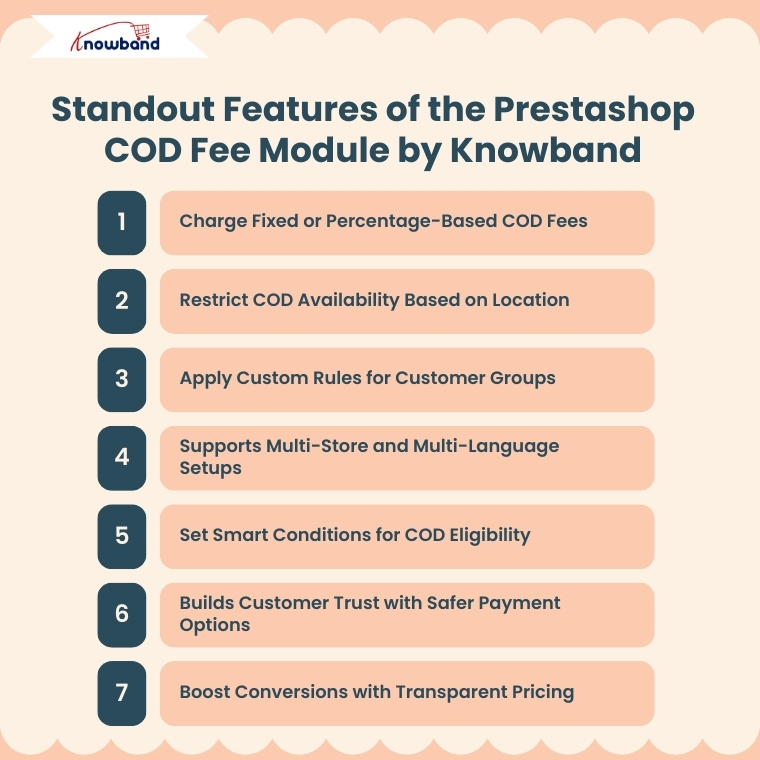
Standout Features of the Prestashop COD Fee Module by Knowband
1. Charge Fixed or Percentage-Based COD Fees
With the Prestashop COD with Fee Module by Knowband, store owners can easily add an extra charge for COD orders. Whether it’s a fixed amount or a percentage of the cart total, this feature helps you recover costs for packaging, shipping, and handling.
Therefore, it ensures that your Prestashop COD Fee Addon doesn’t eat into your profit margins while still offering convenience to your customers.
2. Restrict COD Availability Based on Location
The Prestashop Cash on Delivery with Fee Addon allows you to disable COD in specific regions, states, or countries. This is especially useful for remote or high-risk locations that often lead to failed deliveries. By setting up geo-restrictions, you can save on unnecessary shipping costs while keeping your delivery operations smooth and efficient.
3. Apply Custom Rules for Customer Groups
Not every customer should have the same payment options. Using the Prestashop COD with Fees extension, you can assign different COD charges for guests, first-time users, and loyal customers. This feature not only helps minimize risks but also gives you the flexibility to reward trustworthy buyers with discounted COD rates, boosting customer retention.
4. Supports Multi-Store and Multi-Language Setups
If your Prestashop store serves customers in different regions or operates multiple storefronts, the Prestashop COD Fee Module by Knowband has you covered. It supports multi-store functionality and multiple languages, making it easy to maintain consistent COD policies across all your online shops. As a result, this ensures a seamless and professional experience for every customer, regardless of their location.
5. Set Smart Conditions for COD Eligibility
With this powerful Prestashop COD with Fee Module, you’re in full control. Set specific rules to hide the COD option for low-value carts, selected product categories, or certain order totals. In this way, ultimately, COD is only offered when it’s beneficial for your business, keeping logistics cost-effective and operations smooth.
6. Builds Customer Trust with Safer Payment Options
New customers often hesitate to pay online. The Prestashop COD Fee Addon lets them pay after receiving their order, which builds trust, especially when shopping from your store for the first time. COD adds an extra layer of security that reassures customers and improves the chances of a successful purchase.
7. Boost Conversions with Transparent Pricing
When customers encounter unexpected charges at checkout, they may abandon their cart. With the Prestashop COD Fee Addon, the customer sees the COD fee upfront and before placing an order. This transparency prevents unpleasant shocks that can lead customers to abandon their carts. If the customer understands the fees upfront, she is more likely to complete her order, which can improve your conversion rate.
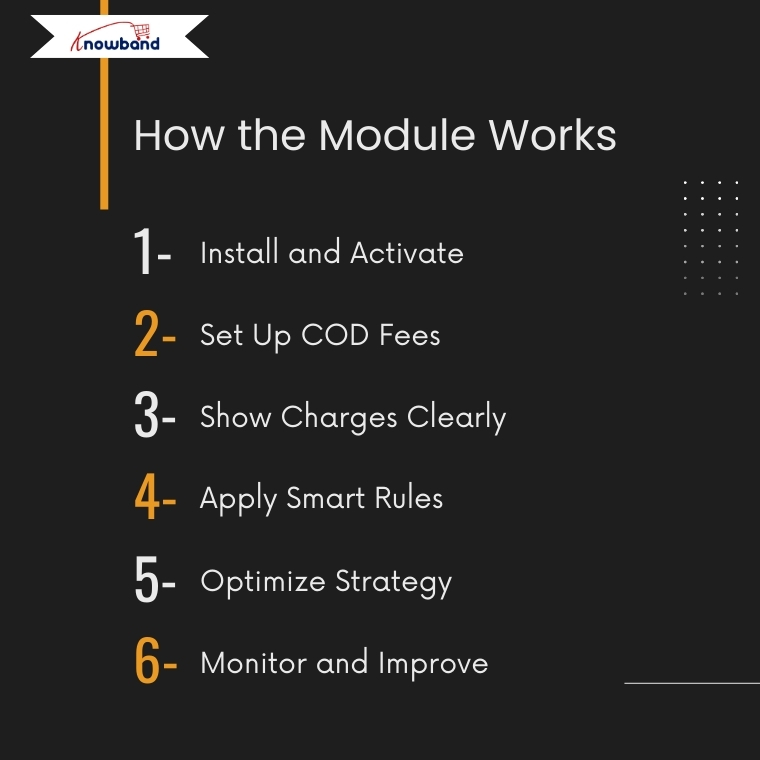
How the Module Works
1. Install and Activate
Add the Prestashop Cash on Delivery with Fee Addon by Knowband to your store and enable it with just a few clicks.
2. Set Up COD Fees
Define charges based on cart total, shipping location, or customer group to suit your business needs.
3. Show Charges Clearly
Display the COD fee upfront during checkout to ensure full transparency for your customers.
4. Apply Smart Rules
Use advanced conditions to control when COD is available—based on order value, product category, or customer type.
5. Optimize Strategy
Track COD usage, analyze order trends, and fine-tune your settings to boost profitability.
6. Monitor and Improve
Regularly review COD performance to reduce risks, lower return rates, and increase conversions.
Why This Addon is a Must-Have for Online Sellers
In markets where prepaid orders are still growing, COD remains important. But it shouldn’t harm your revenue. Knowband’s Prestashop COD Fee Addon makes COD safer and more profitable.
You get full control over who can use COD, where it applies, and how much to charge. As a result, it helps reduce fake orders, cover extra costs, and improve checkout performance.
Final Words
If you’re running a PrestaShop store, Knowband’s PrestaShop COD Fee Addon is a game-changer. It protects your profits without removing customer flexibility.
Whether you’re trying to cut logistics costs or reduce order returns, this addon gives you the edge. So, try the PrestaShop Cash on Delivery with Fee Module today and start managing COD orders!
