Do you want to list your PrestaShop products on Google Shopping but find manual updates exhausting? Managing product listings manually takes hours, increases errors, and slows down business growth. However, with the PrestaShop Google Shopping Integration Module by Knowband, you can automate the entire process effortlessly.
The latest update brings powerful new features. These enhancements make automation even more efficient, allowing store owners to focus on growing their business instead of handling tedious tasks.
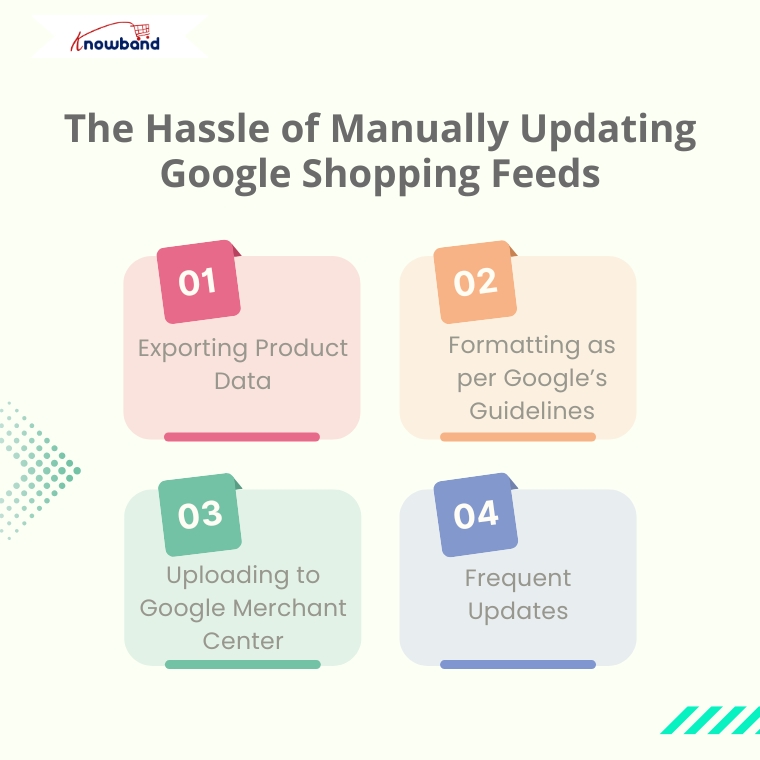
The Hassle of Manually Updating Google Shopping Feeds
If you don’t use a PrestaShop Google Shopping Connector, updating your product feed manually can quickly become overwhelming. Here’s why:
- Exporting Product Data – First, you must create a spreadsheet with product details such as titles, descriptions, image URLs, pricing, and stock levels. Unfortunately, if your catalog is large, this step alone can take hours.
- Formatting as per Google’s Guidelines – Next, you must ensure your data follows Google’s strict formatting rules. Even a small mistake, such as an incorrect category or a missing attribute, can lead to feed disapproval. Consequently, your products won’t appear in search results.
- Uploading to Google Merchant Center – After formatting, you need to manually upload the feed. However, this isn’t a one-time task. Every time there’s a change in inventory, pricing, or product details, you must update and re-upload the feed again.
- Frequent Updates – Since prices change, stock fluctuates, and new products are added regularly, this process must be repeated often. As a result, keeping your listings accurate becomes frustrating and inefficient.
Why is Manual Uploading a Nightmare?
- It’s Extremely Time-Consuming – Updating large catalogs takes hours or even days. Instead of growing your business, you’ll be stuck in endless data entry.
- There’s a High Risk of Errors – One small mistake can cause Google to reject your feed. As a result, fixing errors delays product visibility.
- Scaling Becomes a Challenge – As your business expands, manual updates become nearly impossible. More products mean more work and a higher chance of errors.
- It Distracts from Business Growth – Instead of focusing on sales and marketing, you’ll waste time managing product feeds.
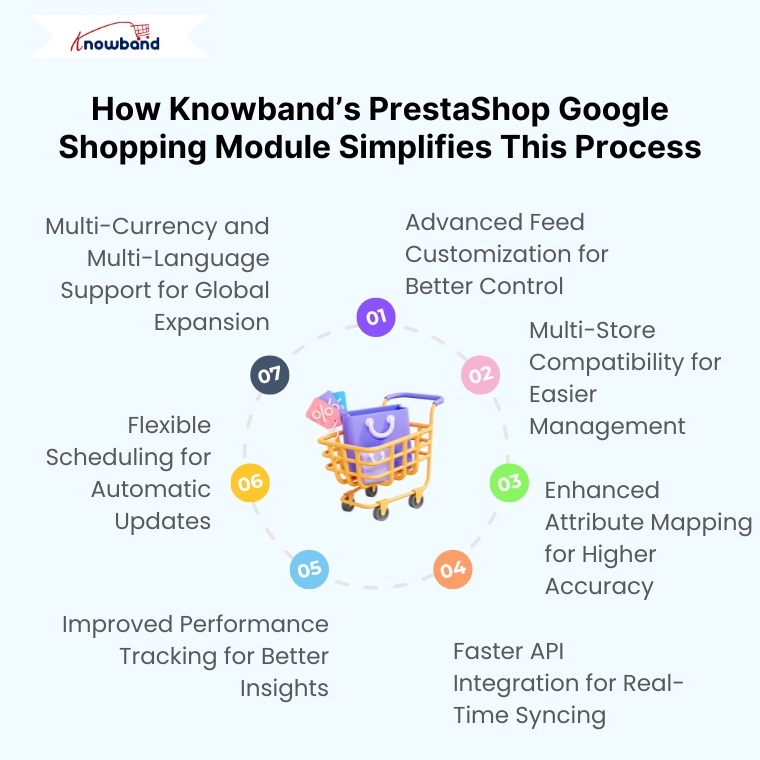
How Knowband’s PrestaShop Google Shopping Module Simplifies This Process
With the Google Shopping PrestaShop Integration, store owners no longer have to worry about manual feed management. The module automates product synchronization, ensures compliance with Google’s policies, and offers advanced customization. Moreover, the latest update makes it even more powerful.
Advanced Feed Customization for Better Control
The new update allows store owners to customize feeds effortlessly. Instead of listing all products, you can now choose specific categories or apply filters to include only selected items. This is particularly useful if you want to focus on high-demand products or seasonal collections.
Additionally, you can set custom pricing rules for Google Shopping. For instance, you might increase or decrease prices by a certain percentage to remain competitive. Even better, the module automatically excludes out-of-stock products, ensuring customers only see available items.
Multi-Store Compatibility for Easier Management
For businesses managing multiple PrestaShop stores, handling separate feeds for each store can be overwhelming. Fortunately, the updated module now supports multi-store compatibility, allowing you to manage all feeds from one dashboard.
This means you can create unique feeds for different stores. Each feed can have its own pricing, stock settings, and language preferences. Instead of managing multiple Google Merchant Center accounts manually, you can now handle everything from a single interface.
Enhanced Attribute Mapping for Higher Accuracy
Google Shopping requires attributes like GTIN, MPN, and Brand for accurate product classification. Unfortunately, manually assigning these attributes to each product is tedious. The PrestaShop Google Shopping API Integration automates this process.
Now, the module maps required attributes automatically based on existing PrestaShop data. Furthermore, store owners can manually adjust mappings if needed. As a result, this reduces listing errors and improves product visibility in Google Shopping search results.
Faster API Integration for Real-Time Syncing
The latest update improves Google Shopping PrestaShop API Integration, making data synchronization faster and more secure. Because of this, any updates in product details, pricing, or stock levels are reflected instantly in the Google Merchant Center.
With real-time syncing, customers always see the latest and most accurate product information. This eliminates issues like outdated pricing or unavailable products appearing in listings.
Improved Performance Tracking for Better Insights
To increase sales, understanding how products perform on Google Shopping is crucial. That’s why the updated module includes detailed reporting and performance tracking.
Now, store owners can easily see which products are approved or rejected, along with reasons for disapproval. Additionally, the new dashboard tracks feed submission history, errors, and status updates in real time. This helps businesses fix issues quickly and optimize their campaigns effectively.
Flexible Scheduling for Automatic Updates
Previously, store owners had to update feeds manually. Thankfully, the latest PrestaShop Google Shopping Integration Plugin now supports flexible scheduling.
- If your store experiences frequent stock or price changes, you can schedule hourly updates.
- If your inventory is more stable, you can choose daily or weekly updates instead.
This ensures your Google Shopping listings always remain accurate and up to date—without requiring constant manual work.
Multi-Currency and Multi-Language Support for Global Expansion
Expanding internationally requires localized pricing and product information. Fortunately, the updated PrestaShop Google Shopping Integration Module now supports multi-currency and multi-language feeds.
Instead of creating separate feeds for different countries, the module automatically adjusts prices and language settings. As a result, international customers see product details in their local language and currency, leading to better engagement and higher conversions.
How This Module Helps Businesses Focus on Growth
By automating product feed management, businesses save time and reduce errors. Instead of struggling with repetitive tasks, store owners can now focus on:
- Optimizing Google Ads campaigns
- Improving customer experience
- Expanding product offerings
- Boosting sales through better marketing
The PrestaShop Google Shopping Integration Module makes scaling your business easier than ever. With real-time syncing, advanced customization, and performance tracking, it maximizes product visibility and sales potential.
Getting Started with the PrestaShop Google Shopping Module
Integrating the module is quick and easy. Here’s how store owners can get started:
- Install the PrestaShop Google Shopping Feed Integration
- Connect it to the Google Merchant Center
- Configure feed settings
- Enable automatic updates
From there, the module handles everything. Your Google Shopping listings remain accurate and optimized at all times.
Final Thoughts
in conclusion, Managing Google Shopping feeds manually is frustrating, time-consuming, and error-prone. However, the updated PrestaShop Google Shopping Integration Module by Knowband eliminates these issues.
With real-time syncing, multi-store support, flexible scheduling, and performance tracking, this module helps businesses save time, reduce errors, and focus on growth.
If you’re looking to streamline your Google Shopping campaigns and maximize sales, this automation plugin is a must-have!



