In the fiercely competitive world of e-commerce, businesses are constantly seeking innovative ways to boost sales and drive customer engagement. Flash sales have emerged as a powerful strategy to create urgency and excitement among shoppers. When it comes to implementing successful flash sales on a Prestashop website, Flash Sale Plugin for Prestashop is the go-to solution. In this article, we will delve into the world of flash sales, the advantages they offer, and how Knowband’s plugin can help you execute them seamlessly.
Understanding Flash Sale Plugin for Prestashop

Flash sales are time-bound promotional events where products are offered at a significant discount for a limited duration. They create a sense of urgency, compelling customers to make quick purchasing decisions. These sales are often announced with eye-catching banners and countdown timers, generating excitement and driving sales.
Benefits of Flash Sales
Flash sales are not just a trend; they are a proven strategy with several benefits:
a. Increased Sales
Flash sales can significantly boost your revenue in a short period. The urgency they create encourages impulsive buying.
b. Inventory Clearance
They are an effective way to clear out excess stock, making room for new products.
c. Customer Engagement
Flash sales attract attention and engage customers, increasing brand visibility and loyalty.
d. Data Collection
These events can help you collect valuable customer data for future marketing campaigns.
The Power of Flash Sale Plugins
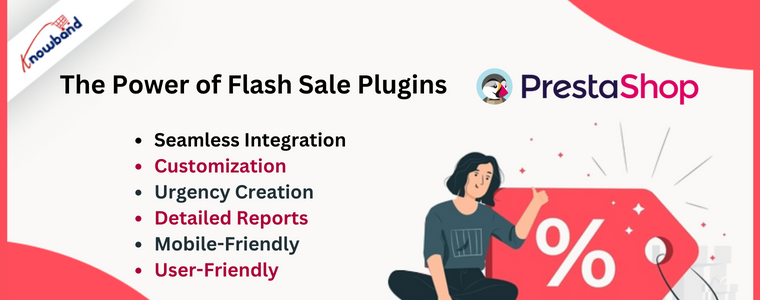
To run successful flash sales, you need a reliable tool, and that’s where Knowband’s Prestashop flash sale module comes in. This plugin is a game-changer for e-commerce businesses, and here’s why:
- Seamless Integration: The Prestashop flash sale with countdown module seamlessly integrates with your Prestashop store, ensuring a hassle-free experience.
- Customization: You can customize the flash sale banner, duration, and product selection to suit your business needs.
- Urgency Creation: Countdown timers and attractive banners are built-in features, creating a sense of urgency among your customers.
- Detailed Reports: The Prestashop flash sale with countdown module provides in-depth reports, allowing you to track the performance of your flash sales.
- Mobile-Friendly: In the age of mobile shopping, the Prestashop flash sale module ensures a seamless experience on both desktop and mobile devices.
- User-Friendly: To use this plugin, you don’t have to be an expert in tech. It is simple to set up and straightforward to use.
Setting Up Knowband’s Flash Sale Plugin for Prestashop
Now, let’s walk through the steps to set up Flash Sale Plugin for Prestashop:
Step 1: Installation
- Purchase the plugin from Knowband’s website.
- Download and install it on your Prestashop store.
Step 2: Configuration
- Go to your Prestashop admin panel.
- Access the “Flash Sale” section and adjust the settings.
- Customize the banner, timer, and product selection.
Step 3: Launch Your Flash Sale
- Set the start and end date for your flash sale.
- Promote it on your website, social media, and through email newsletters.
Step 4: Monitor Performance
- Keep an eye on the detailed reports provided by the plugin.
- Analyze what worked and what didn’t for future improvements.
FAQs on Flash Sale Plugin for Prestashop
Q1: Is Flash Sale Plugin compatible with the latest version of Prestashop?
Yes, Knowband regularly updates its plugins to ensure compatibility with the latest Prestashop versions.
Q2: Can I schedule recurring flash sales with this plugin?
Certainly! The plugin allows you to set up recurring flash sales, saving you time and effort.
Q3: What kind of support does Knowband offer for this plugin?
Knowband provides excellent customer support. If you encounter any issues, you can reach out to them for assistance.
Conclusion
In conclusion, if you want to make a significant impact on your sales and customer engagement, implementing flash sales with Knowband’s Prestashop flash sale with countdown module is a wise choice. The benefits of flash sales are undeniable, and with the right tool, you can execute them flawlessly.
