Managing your PrestaShop Google Shopping feed manually? It’s tiring, time-consuming, and full of errors. Fortunately, you don’t have to struggle anymore. With this in mind, with Knowband’s PrestaShop Google Shopping Integration Addon, you can automate your entire Google Shopping feed management process.
As a result, this means more time for growth, fewer errors, and improved productivity. Now, let’s see how this updated PrestaShop Google Shopping module simplifies your workflow and accelerates your store’s performance.
Why Manual Feed Management Slows You Down
At first, manual uploads might look easy. However, as your product catalog expands, the challenges pile up:
For example, you spend hours creating spreadsheets with product titles, descriptions, prices, and images.
- Additionally, Google’s strict guidelines make feed rejections common due to missing GTIN or wrong categories.
- Moreover, each update in price or stock means a repeat of the entire upload process.
- As a result, errors slip in easily, leading to disapproved feeds and lost sales.
- In short, manual management drains your time and limits your growth potential.
Enter Knowband’s PrestaShop Google Shopping Integration Addon
In fact, Knowband’s PrestaShop Google Shopping Connector takes away the hassle of manual feed updates. It automates syncing between your PrestaShop store and Google Merchant Center. As a result, your listings stay fresh and error-free while you focus on scaling your business. Now, here’s what makes this Google Shopping module a game-changer for your PrestaShop store:
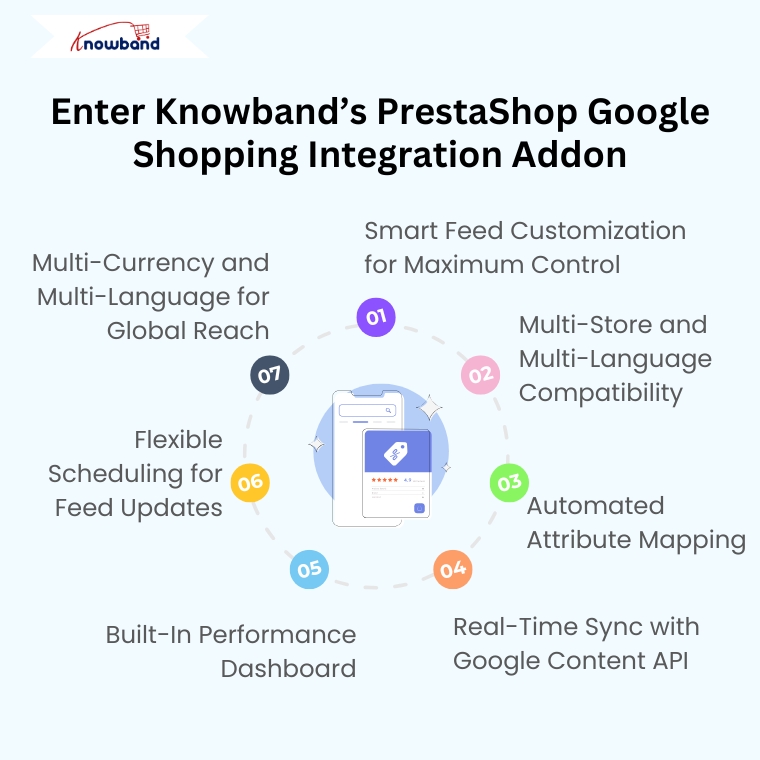
Smart Feed Customization for Maximum Control
Want to promote only selected categories or products? No problem. The addon lets you filter and sync specific products or categories. Furthermore, you can apply pricing rules, adding discounts or markups to match your marketing strategies.
In addition, out-of-stock products are automatically excluded, ensuring customers only see available products.
Thus, you maintain full control over what you display while keeping your listings clean and updated.
Multi-Store and Multi-Language Compatibility
Running multiple PrestaShop stores? Then, this addon supports multi-store environments seamlessly. Moreover, you can generate unique feeds for each store with different languages, currencies, and inventory settings. Consequently, it simplifies your global selling strategy.
Automated Attribute Mapping
Assigning attributes like GTIN, Brand, and MPN manually? That’s tedious. Fortunately, with this module, attribute mapping happens automatically using your PrestaShop data. Additionally, you can still tweak mappings for precision, ensuring your feeds comply with Google’s requirements.
Real-Time Sync with Google Content API
Moreover, to enhance Google Content API integration, your feeds sync in real time. Thus, any updates in your store, be it pricing, inventory, or product descriptions, immediately reflect on Google Shopping. This keeps your product data consistent, improving customer trust and conversions.
Built-In Performance Dashboard
Want to track your feed performance? Now, the module includes a reporting dashboard showing feed approval statuses, error logs, and submission history. As a result, it helps you identify issues quickly, fix errors, and improve your Google Shopping campaigns.
Flexible Scheduling for Feed Updates
Forget manual uploads. Alternatively, set automatic feed updates to run hourly, daily, or weekly. In this way, your product feeds stay updated without any manual effort, even as your inventory changes.
Multi-Currency and Multi-Language for Global Reach
Expanding your business globally? Great news! The addon supports multiple currencies and languages. Moreover, it automatically tailors feeds according to your target countries, enhancing visibility and conversions internationally.

Why Your PrestaShop Store Needs This PrestaShop Google Shopping Integration Addon.
By automating your Google Shopping feed, you save hours of repetitive work. Moreover, you reduce errors that often lead to feed rejections.
As a result, you can focus on:
- Optimizing Google Ads for better ROI
- Expanding product lines
- Improving customer experiences
- Scaling your business with confidence
In other words, the Knowband PrestaShop Google Shopping Integration module is essential for any PrestaShop store aiming for sustainable growth.
Getting Started is Simple
You don’t need advanced technical skills to set it up. Simply, just follow these steps:
- First, install the PrestaShop Google Shopping Integration Addon.
- Next, connect it with your Google Merchant Center.
- Then, configure your feed settings.
- After that, enable auto-scheduling.
- That’s it. Your feeds will start updating automatically, keeping your listings current and compliant.
Final Thoughts: Automate to Scale Faster
To sum up, manually managing Google Shopping feeds can hold your business back. However, with Knowband’s PrestaShop Google Shopping Integration Addon, you automate feed management, reduce errors, and save time.
Moreover, its real-time syncing, advanced filtering, multi-store support, and intuitive dashboard empower you to scale your Google Shopping campaigns effortlessly. Therefore, if you’re serious about growing your PrestaShop business and increasing your online visibility, this addon is a must-have.
For more details, checkout Opencart Google Shopping Integration module, which is now also available for opencart, magento and woocommerce.



