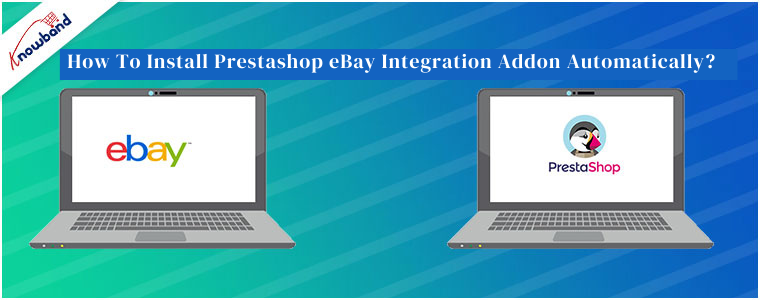To integrate your Prestashop store with eBay Marketplace, Prestashop offers a solution, Prestashop eBay Integration addon. Furthermore, with the assistance of Prestashop eBay Integration Plugin, store owners can sell their products in the eBay marketplace. Also, merchants can perform different activities in the marketplace. Including operations such as product listings, category mapping, orders listing, etc.

Prestashop eBay Integration Addon must-know features
- Selling products on a popular marketplace becomes simpler with the eBay Prestashop Integration addon. Furthermore, Prestashop eBay Integration Module provides a profile-based listing allowing e-merchants to list their products in bulk in the marketplace.

- With the assistance of the Prestashop eBay API Integration Module, add, remove or relist items from the module backend. Moreover, the eBay Prestashop integration plugin.

- The automated approach makes inventory management effortless.
- Provide desired shipping methods to the marketplace clients from the backend of the module. With the assistance of the Prestashop eBay Integration Plugin, merchants can easily sync the orders received from the marketplace into their Prestashop site. Further, the changes made in the order status can be synced back to ebay.com.
- Prestashop eBay Integration Addon allows easy inventory and order management. Moreover, with the least effort e-merchant gets to tap the larger audience base. Moreover, with the help of eBay Prestashop integrator addon errors occurred while listing the products can be listed.
- eBay Connector module latest feature enabled the store merchant to select the product country during creating their profile.

Installation steps of Prestashop eBay Integration Addon
There are two ways of installing the Prestashop eBay Connector module, manually and automatically. In this article, we will be discussing how to install the Prestashop eBay Connector module automatically.
Before installing Prestashop eBay Integration Addon, the store admin will receive the following files:
1. Zipped file
2. User manual
The zipped file consists of the source code of the eBay Prestashop integration module. Furthermore, the module can be uploaded in two ways:
- Manual
- Automatic
Manual uploading requires uploading files from FTP and automatic uploading requires uploading zip files from the admin.
Automatic
- Sign in to admin and click on the module and services. Modules and services found in the left-hand column. Next, Go to the Store Admin -> Modules and Services.

- To upload the module, merchants need to click on “Upload a module”. Furthermore, one can either drag the file or select the file from the system.

- Prestashop eBay Integration Plugin module installed on the store. You’ll find the Prestashop eBay Integration Plugin module in Store Admin -> Modules and Services. Once the file is uploaded properly, the admin will receive a notification “Module(s) installed successfully”.

If you’re having trouble finding eBay Prestashop Connector in the admin modules list, try searching for it using the information below:

1. Try mentioning “Keyword – eBay Marketplace Integration”.
2. Try mentioning “Author – Knowband”.
3. Look for “Category – Marketplace”.
4. Store merchant can even “Filter By – Installed & Not Installed / Enabled & Disabled”.
Once installation is completed, the admin will find a menu called “eBay Marketplace Integration” in the left panel of Admin.

What are the Final Thoughts on Prestashop eBay Integration addon?
eBay is a multinational eCommerce corporation with headquarters in San Jose, California. Furthermore, this is popular as an online auction as well as a shopping site. Moreover, it facilitates consumer-to-consumer and business-to-consumer sales. For worldwide sellers, eBay provides an easy and customizable interface to list and sell their products efficiently. Furthermore, eBay operates in over 30 nations and combines 800+ million unique product listings. These product listings are even coupled with great deals.
In simple words, eBay is a marketplace that helps worldwide people to connect and sell products. Also, one can purchase different seller products to help store owners to increase the sale and store reach.