Prestashop eBay Integration Module helps Prestashop store admin to manage product posting and even stock inventory on eBay Marketplace. Moreover, this module is a smart way of saving time and manage the products on PrestaShop and eBay channels from the PrestaShop store.

Prestashop eBay Integration Module Key Benefits:
- The extension automates the listing process. Prestashop eBay Marketplace Integration Extension saves a lot of time for store owners.
- Addon allows managing the inventory & orders from the PrestaShop store for the eBay marketplace.
- Prestashop eBay Integration Addon effectively synchronizes items individually as well as bulk synchronization.
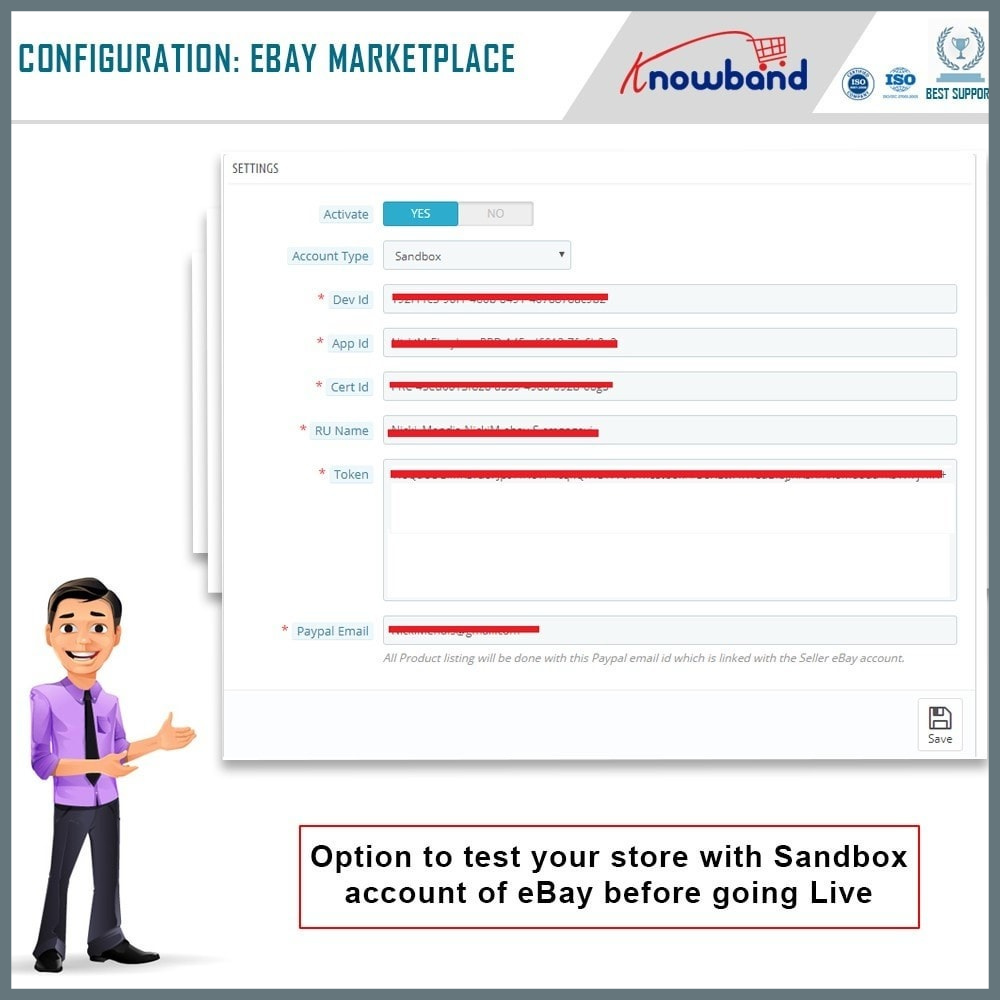
eBay Marketplace Connector module
To make it easy for the merchants to list their products eBay offers API. This helps in managing inventory as well as process orders with ease. Further, by using these APIs Knowband offers the eBay PrestaShop Marketplace connector module.
This helps admin to sell their products on the eBay Marketplace, as a result, they need not list their products separately on both the platforms. Admin just needs to list their products to the PrestaShop store and these products will get automatically listed to the eBay Marketplace using the module.
How does eBay Prestashop API Integrator work?
The store admin needs to install the module as well as configure it. To know the installation and configuration steps, Knowband offers a user manual. Further, Knowband additionally offers free installation and configuration services for the modules and provides you assistance whenever required. After the configuration is done, the store admin can use the eBay integration module to automate the listing process.
To set up the eBay PrestaShop Integration Module the PrestaShop store administrator need to produce the API keys (every one of the means to create the API key are referenced in the client manual) and once the arrangement has been finished it is not difficult to deal with the eBay store posting, stock, and orders from the PrestaShop store itself.
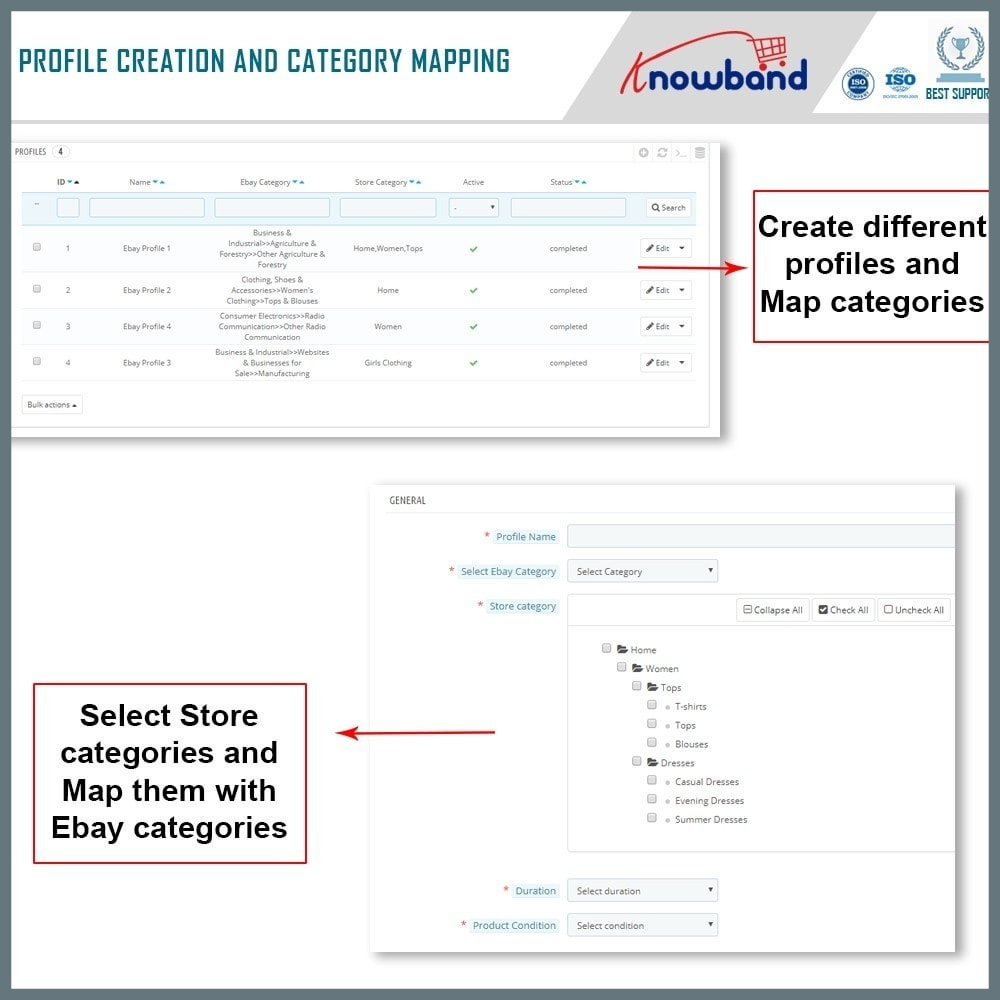
Installation
Once you purchase the Prestashop eBay Connector module, you will get the following details:
1. Zipped file including the source code of the module.
2. User Manual
You can upload the module in two ways:
- Manual by uploading files from FTP
- Automatic by uploading zip file from the admin
Manual
Follow the following steps to install the extension:
1. Unzip the zip file containing files and folders shown below –

2. Admin can copy all the files and folders of the unzipped folder into your store “Modules” directory on the path – Root Directory/modules/.
Now, Prestashop eBay Connector is ready to be installed in your store. Find in Store Admin -> Modules and Services.
Automatic
- Login to the admin panel and click on Module and Services from the left-hand section. Further, go to the store admin – > Modules and Services

- Moreover, the admin needs to click on “Upload a module”. You may either drag the file or even select the document from the system.

- Following the above steps, store admin can install Prestashop eBay Integration Module on the store. Moreover, you can track down that in Store Admin – > Modules and Services.
- After the file gets transferred, a notice of “Module(s) installed successfully” will be shown.

- Once eBay Prestashop Connector Module is installed appropriately, the Install button will naturally change to configure.

- By any chance, if you can’t find eBay Prestashop Connector in the admin modules list, kindly search the module with the following details –
- Keyword – eBay Marketplace Integration
- Author – Knowband
- Category – Marketplace
- Filter By – Installed & Not Installed / Enabled & Disabled
Once installed, store admin can find a menu named “eBay Marketplace Integration”. Found in the left panel of admin as shown below-

Conclusion
Hence, the Prestashop eBay Integration Module by Knowband is the right module when looking to facilitate your Prestashop store with eBay Marketplace.





