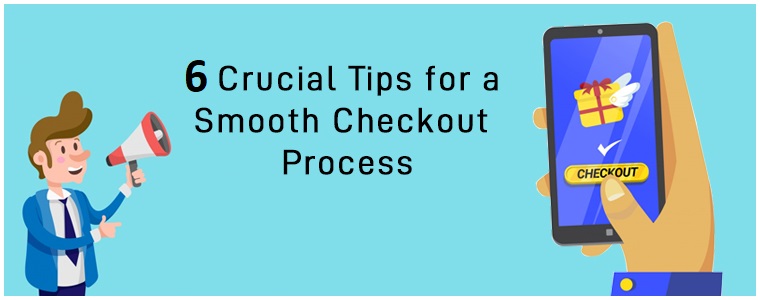If you want to increase the conversion rate on your eCommerce store, then you need to have an optimized checkout process on your online store. If your checkout process is user-friendly and easy to complete, then you can get more successful orders on your eCommerce store rather than getting lost shopping carts.
In this article, I will be presenting 6 crucial tips for checkout optimization and provide an amazing and convenient checkout experience to your online customers.
1. Provide Guest Checkout option:
The mandatory registration can sometimes cause customers to leave the checkout process and the website before placing the order. It would be disappointing that the customer comes to purchase the product but leaves the shopping cart abandoned because of mandatory account creation.
Offer the Guest checkout option and save your customers from mandatory account creation.
2. Offer Social Login option:
Social Login has become one of the most convenient ways to log in to the website without many efforts. Offer login with popular social networks like Google, Facebook, Twitter, etc., and make the sign-in process easier for your customers.
With the social login option, your customers don’t have to remember multiple login credentials. They can simply sign in with a few clicks using the social login option.
3. Use Google Auto-address Fill functionality:
Offering Auto-address fill functionality can make the checkout process easier and faster for the online buyers and will reduce their manual efforts.
With this feature, the customers get suggestions of their full address as soon as they start typing their address. This feature saves their time and effort and lets them complete the process early.
4. Use Inline Validation to Show Errors:
Customers generally make mistakes and miss compulsory fields on the checkout page while placing an order. If the customers don’t know what they are missing, then it will be irritating for them to check the fields manually.
Use Inline Validation to show errors whenever the customers miss a mandatory field on the checkout page. With this feature, they will be notified of the missed field and they can fill it right away.
5. Show Checkout Progress:
User a checkout progress bar to let the customers know how many processes they have completed and how much is still left to complete the checkout process. A progress bar gives the online shoppers the overall picture of the checkout process.
6. Offer Multiple Payment Options:
Nowadays, there are various payment methods that have become popular and are quite easy and secure to use. So, offering just debit and credit card payment options are not enough now.
Offer multiple e-payment methods so that the customers can choose their desired options and can pay conveniently. Offering multiple options boost customers’ confidence and make them feel secure.
You can also consider adding One Page Checkout to your eCommerce store with Knowband’s One Page Supercheckout addon which will optimize your checkout process and will help you getting more conversions on your online store. One Page Supercheckout addon is available for OpenCart, PrestaShop, and Magento platforms.
You can also check other useful PrestaShop modules that are compatible with Knowband’s One Page Checkout addon.
If you have any queries or suggestions, then you can contact us at support@knowband.com.