To drive more traffic to online stores, Referral marketing is one of the best tactics. Referral marketing helps store owners to get more customers as well as improves the sales of the website with the help of affiliate partners. Hence, we suggest the Prestashop Affiliate Program addon.

Prestashop Affiliate Program addon
Prestashop Affiliate Program addon offers an alternative to promote your eCommerce stores as well as increase store revenue. This could be done without spending too much amount and time. Further, this addon allows your client’s customers to register as an affiliate and refer a promotion code to their friends. This way affiliate clients can earn the commission for referring and purchases made by those customers. Moreover, the Prestashop Referral Program addon helps in boosting the reach of your eCommerce website.
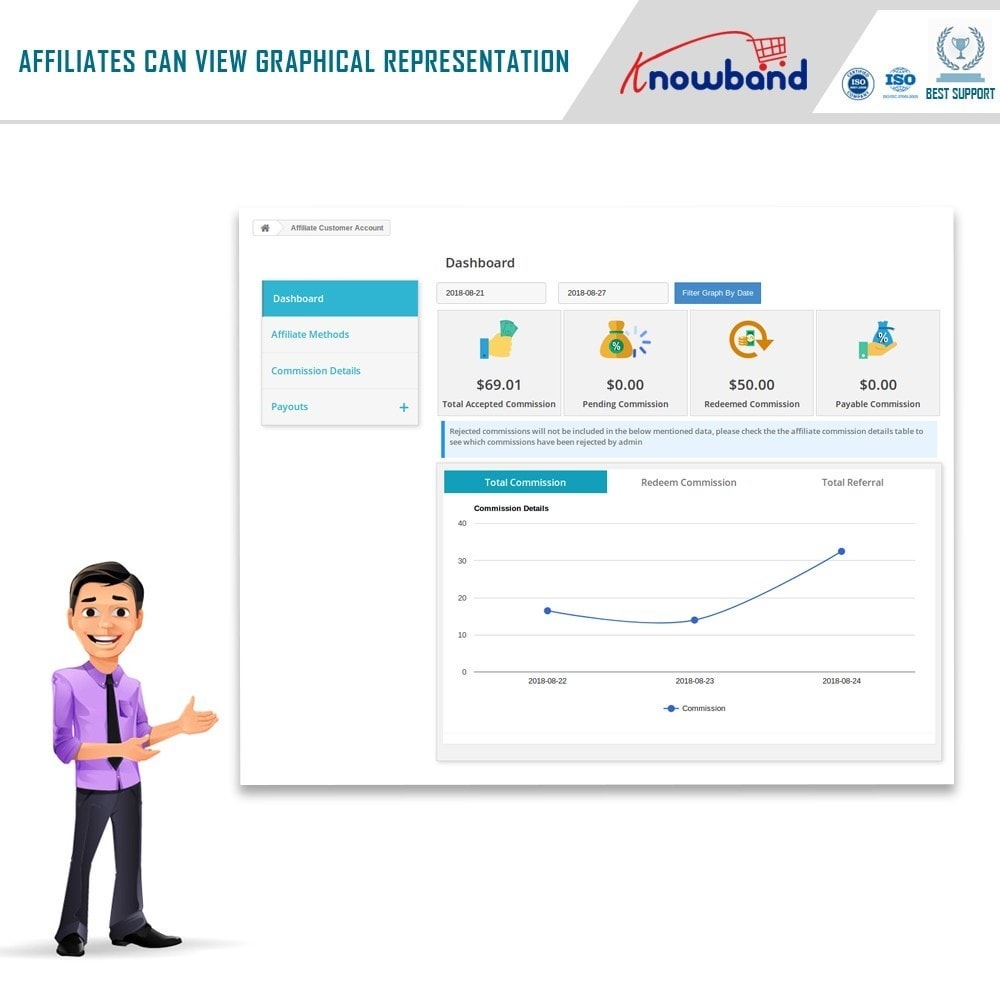
Further, this program helps store admin to generate more traffic to your online store that leads to an increase in the chances of sales in the future. Link sharing, referral code sharing, voucher sharing, and mail sending are different ways of referrals.
Prestashop Affiliate and Referral module Features
- Permit store merchants to enable or disable automatic approval of affiliate customers. Further, affiliate clients can share the links with their referrals through different mediums.
- Prestashop Affiliate and Referral module permit store admin to set specific commission for different affiliates. Also, this module allows the admin to set the validity for the affiliates.
- Prestashop Referrals plugin offers a separate dashboard in the front-end, using which affiliate customers can view their commission stats. Also, they can request the pay-out.
- The website link with their referrals can be shared by the affiliate customers. Moreover, it can increase website traffic.
Hence, Prestashop Affiliate and Referral module increase store revenue. Store admin who wants to install this module easily by the following steps mentioned below.
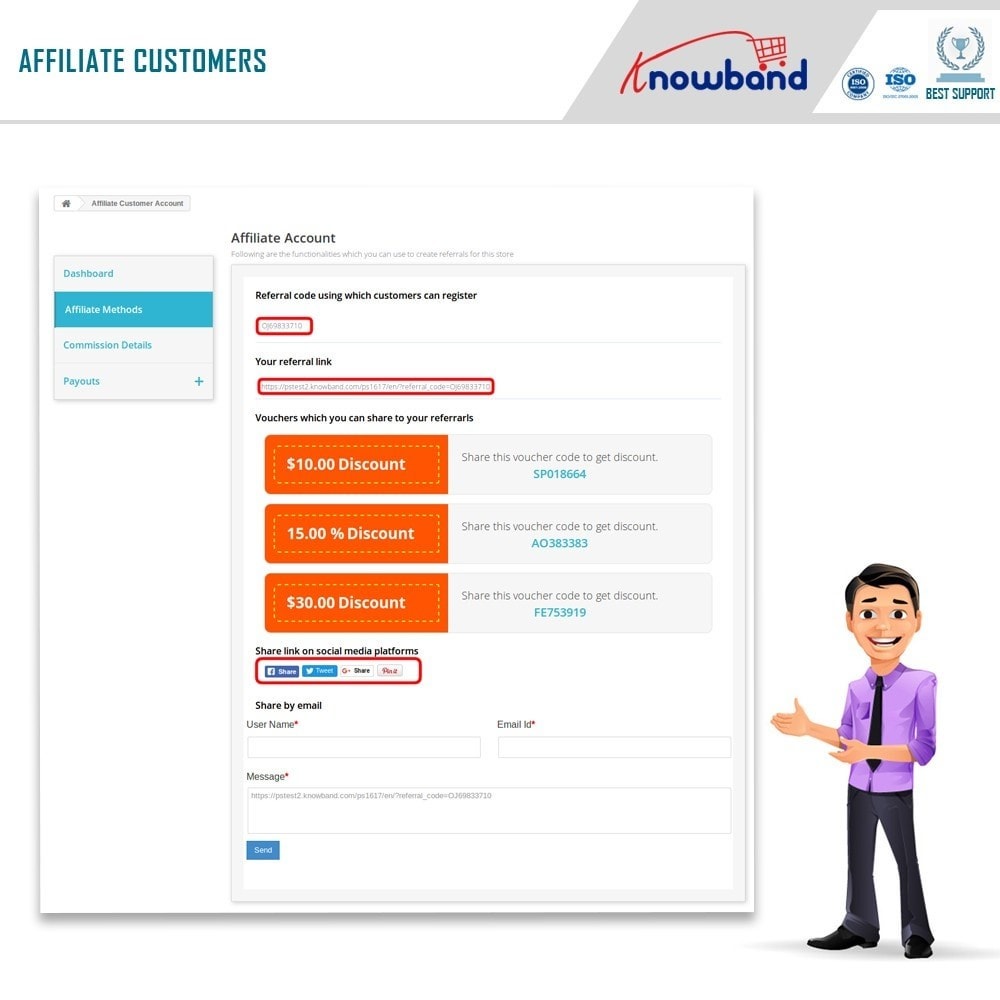
Prestashop Affiliate and Referral program addon Installation Steps
While purchasing this Prestashop Affiliate and Referral program addon, the merchant will get the files mentioned below.
1. The zipped file with the source code of this Prestashop Affiliate Program addon.
2. User Manual
Installation steps:
- Unzip the zipped file. This zipped file includes some files and folders.
- Admin can copy the overall content of the folder and paste them into the “Modules” folder of the store’s directory. Further, the admin can follow the path – Root Directory/modules/.
Now, the Prestashop Referral Program addon can be installed by the store admin. You can find that in Store Admin -> Modules and Services as a store admin.
To install this Prestashop Affiliates module, click on the “Install” button. Further, a confirmation pop-up will be shown. Now, click on the “Proceed with the installation” option as it will install the Prestashop Affiliates module and show notification – “Module(s) installed successfully”.
Conclusion
Prestashop Affiliates module is beneficial for customers as well. Furthermore, this module will help clients to earn money by referring codes or links to others. Moreover, any online client or store visitor can participate in the Referral Program.
The Prestashop Affiliate and Referral program addon allow sharing an affiliate link on different social networks. For instance, Facebook, LinkedIn, Google Plus, and Pinterest. Further, as affiliates, clients can sign up and earn money while they help to increase sales. To get the module, you can visit Knowband.com.
Knowband is a leading eCommerce platform that provides plugins for different eCommerce platforms such as Magneto, OpenCart, Prestashop, etc. Their plugins are best in class which increases the efficiency of your eCommerce store. Besides providing plugins for different platforms, Knowband offers 24*7 chat support, hence you can ask any query. You may even write them at support@knowband.com





