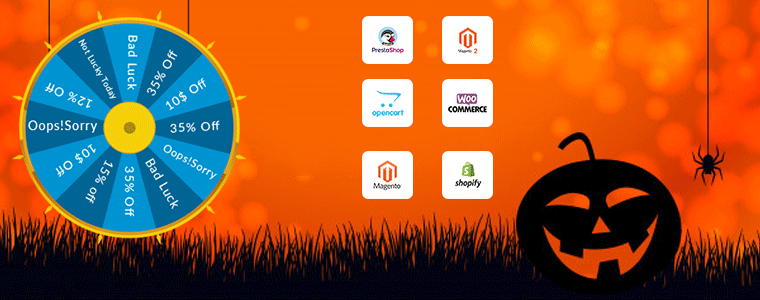The holiday season has begun and it’s time that eCommerce merchants start paying attention towards sales and attracting more and more consumers. To ease out the process, we suggest you install Prestashop Spin and Win Addon.

Why Prestashop Spin and Win Addon?
Prestashop Spin and Win Addon is great for eCommerce merchants as it showcases a gamified interface in the front end of the website. Using this addon during the holiday season will help you boost customer engagement as clients will get enticing offers when they will spin the wheel.

Besides Christmas, you can offer elegant themes on various other occasions. Including Easter, Black, Friday, New Year, and so on. Further, this addon can smoothly boost the subscribers of your website. Email IDs can sync with MailChimp, Klaviyo, and Sendinblue integrator automatically.
How beneficial is Prestashop spin and win addon?
Prestashop Spin and Win Popup is a must-have addon if you wish to connect with a wider audience/customers as it encourages them to offer store admin their email address just by spinning the wheel. Furthermore, the addon even syncs the mail by in-built Mailchimp directly and sends coupon codes to the customer. A coupon code is sent to the customer through email.
1. Prestashop spin and win addon’s setup is hassle-free:
Prestashop Interactive pop-up addon is easy to install. As soon as the store admin installs the plugin, he/she can configure the settings. Furthermore, the configuration tab will redirect the page to the configuration page just by clicking on it. The admin panel of the module offers various setting tabs due to which he/she can make changes accordingly.
2. Theme Scheduling:
With the assistance of Prestashop Responsive pop-up addon, the store merchant can make alterations in the settings and even schedule a theme for their store. Further, when the Prestashop store admin selects the General setting option, this window will appear.

3. Take a lucky spin and win the challenge:
With the help of Prestashop Spin and Win pop-up, visitors get the choice of opting for a lucky spin and win challenge later. Furthermore, customers are free to click over the option” I am not feeling Lucky” and further opt for Spin and Win Entry Popup later whenever they feel like playing the game.
4. Avoid the repetition of customers using Spin and Win Lucky Wheel Play:
This page exists to prevent customers from repeatedly choosing the spin and win fortunate wheel game. Customers can only use the Spin and Win email subscription popup extension once, and they cannot use the lucky wheel again with the same email address. A notification will appear if an ID is entered twice.

5. Display fireworks :
Customers enjoy an interactive and better interface, Prestashop Responsive pop-up addon allows merchants to display fireworks and even make a popup sound after the client wins the discount coupon.
6. Generate Fix Coupon Code :
Admin will create the coupon in the Price Rules -> Cart Rules panel, then input the coupon code in the Slice Settings tab by amending any slice. If no coupon code is generated, disable this setting; otherwise, the popup will display a coupon code named DEMO10, which will not work until the admin produces one in the admin panel. Because it is the responsibility of the admin who is establishing the discount, the compatibility with other cart rules sets will not operate in this scenario.

7. Coupon Generation :
The Spin and Win email subscription popup extension allows customers to generate coupons without having to provide any information by simply clicking the Spin the Wheel button. Furthermore, they have the option of providing an email address or not.
Additional benefits offered by Prestashop Spin and Win Addon
Using Prestashop Spin and Win Addon can increase your store sales during holiday seasons because of some incredible benefits which this plugin offers to merchants.
1. Merchants can modify the look and feel of the wheel:
Spin Wheel Addon offered by Knowband is a highly customizable plugin. This plugin allows merchants to modify the look of the wheel accordingly. It includes multiple modification options so that the spin wheel can look good on the front end. Admin can make changes from the backend of the module.

2. Themes for every Occasion:
One of the best features of Prestashop Spin and Win addon which I like the most is, it comes with an option of choosing themes accordingly. Furthermore, the add-on allows users to pick the theme from the provided theme and create the spin and win wheel accordingly.
You can create a spin and win wheel for festive moods. Including New Year, Easter, Diwali, Valentine’s Day, Christmas, etc.
3. Customize the theme:
The Prestashop store admin can upload an image for the logo picture to appear on the front end. Remove the backdrop image option if you don’t want the image to be shown. Every message displayed, including the I’m not feeling lucky button can have its font, color, and type customized. Also, the button that pops up the message “try your luck,” can also have its font, color, and type customized.
4. Prestashop spin and win addon compatible with other cart rules :
Enabling this on the admin side allows you to select if this coupon may be combined with others in the cart. Or if it’s disabled, other coupons won’t work with the spin and win coupon.
In the End
Customer engagement is critical to boosting conversion in the competitive eCommerce environment. Traditional email subscription pop-ups and subscription messages were inconvenient, Knowband has created the Prestashop Spin and Win Email Subscription addon. This addon is similar to Shopify Wheelio and aims to improve customer engagement in your online business.