In today’s interconnected world, safeguarding online security stands as a critical priority for e-commerce enterprises. One of the most common threats faced by online stores is spam and fraudulent activities. To combat these risks and ensure a secure shopping environment for your customers, Knowband offers the PrestaShop Human Verification Addon. In this blog post, we’ll explore how this addon can help you enhance security, prevent spam, and safeguard your PrestaShop store.
The Importance of Human Verification:
Human verification, also known as CAPTCHA (Completely Automated Public Turing test to tell Computers and Humans Apart), is a crucial security measure used to distinguish between human users and automated bots. By implementing human verification on your PrestaShop store, you can protect sensitive areas such as registration forms, login pages, and contact forms from spam submissions and malicious attacks.
Key Features of Knowband’s PrestaShop Human Verification Addon:
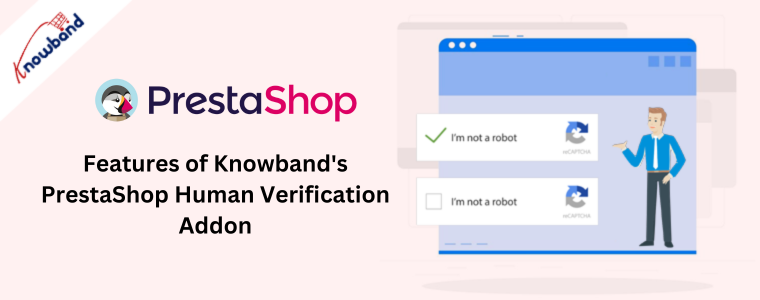
Multiple Verification Methods:
Knowband’s Prestashop Human Verification addon offers multiple verification methods, including Google reCAPTCHA, image-based CAPTCHA, and mathematical CAPTCHA. Select the method that aligns most closely with your security requirements and preferences.
Customizable Settings:
Customize the addon settings to control where and when human verification is applied on your PrestaShop store. You can configure verification for registration forms, login pages, guest checkout, and more.
Flexible Integration:
The addon seamlessly integrates with your PrestaShop store without requiring complex coding or technical expertise. Simply install the addon, configure the settings, and start protecting your store from spam and fraudulent activities.
Enhanced Security:
By implementing human verification, you add an additional layer of security to your PrestaShop store, reducing the risk of unauthorized access, fake registrations, and spam submissions.
Improved User Experience:
Despite its security benefits, human verification is designed to be user-friendly and non-intrusive. The Prestashop Google reCaptcha ensures that legitimate users can complete the verification process quickly and easily, without disrupting their shopping experience.
Real-time Monitoring:
The Prestashop Google ReCaptcha module monitor and track verification attempts in real-time using the addon’s reporting and analytics features. Gain insights into the effectiveness of your security measures and identify any suspicious activities or patterns.
How to Install Knowband’s PrestaShop Human Verification Module:

Purchase and Download:
Visit the Knowband website, purchase the PrestaShop Human Verification Addon, and download the installation files.
Upload to Your PrestaShop Admin Panel:
Access your PrestaShop admin panel, go to Modules and Services > Module Manager, and proceed to upload the addon files.
Activate the Addon:
After the addon files have been uploaded, find the addon within the Module Manager, and then activate it. This step ensures that the addon is ready to be configured and utilized.
Configure Settings:
Customize the addon settings according to your preferences, including the type of verification method, placement, and frequency. Tailor the configuration to align with your store’s security requirements.
Monitor and Optimize:
Monitor the effectiveness of the human verification addon using the built-in reporting tools and make adjustments as needed to optimize security and user experience.
Conclusion:
With Knowband’s PrestaShop Human Verification Module, you can strengthen the security of your online store and protect it from spam, bots, and fraudulent activities. Invest in the safety and integrity of your PrestaShop store today and provide your customers with a secure and trustworthy shopping experience.



