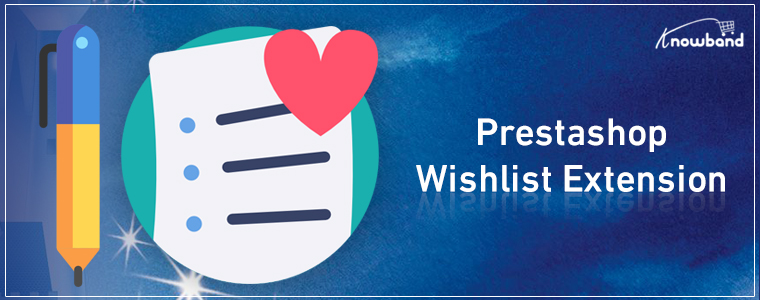The feature of ‘Wishlist’ is nothing uncommon to the eCommerce store owners or even the shoppers who love to shop online. A wishlist is a beneficial feature for both the admin as well as the customers. Did you know the benefits of having the Prestashop Advanced Wishlist Addon in your store?
Want to the benefits of having the wishlist feature on your eCommerce store?
- You can doubtlessly perceive trends and smooth out your promotion strategies to profit from them.
- The store admin can quickly and adequately measure the suitability of your ensuing email marketing campaigns with the help of Prestashop favourite product list extension campaigns.
- You can investigate the information to see which products customers save for later and what things they purchase. It will assist you with seeing the key issues hampering your plans.
- Increment in potential sales.
If you want to know the benefits of having the Prestashop addon briefly, check out this blog. This blog talks about the best features of the Prestashop advanced wishlist extension.
Features of the Prestashop save for later extension
The wishlist feature
With the help of the Prestashop advanced wishlist addon, the admin can display a wishlist box on every product page of the website. With this feature, the customers can easily click on the wishlist icon and add the same product for later.
Allows customer to maintain a private wishlist
The Prestashop wishlist addon allows guests as well as a registered customer option to have their wishlist. They can save the unlimited number of products saved in the wishlist section. Save the unlimited number of the product to their wishlist.
Functionality to view “wishlist” of any customer
The Prestashop save for later extension allows the store admin to view the wishlist of any of the customers from the back-end.
Success Message Language
The admin can easily change the language from the back-end of the Prestashop save for later addon.
Enable or disable wishlist button
The Prestashop Favourite Product list Extension is configurable and the admin can easily activate or deactivate the functionality from the back-end.
Displaying popular products
With the help of the Prestashop advanced wishlist module, the store admin can display the popular product banners as a recommendation block for the easy selection of the customers.
Product analysis
One of the best advantages of the Prestashop advanced wishlist addon is that the store admin to have a better understanding of which products are in demand. In addition, if there should be an increase in that particular product in the inventory. The module allows the admin to do just that as analysis reports in the form of a graph.
Customer analysis
The Prestashop advanced wishlist extension allows the admin to analyze the customer lists based on the kind of products in the wishlist section.
Order analysis
With this feature of the Prestashop wishlist addon, the admin can check the number of products purchased from the wishlist.
Mobile responsive
The design of the Prestashop save for later extension is mobile responsive and ideal for smartphone users.
Compatible with all Themes
The Prestashop Favourite Product list Extension allows cross-platform access as well as features a responsive user interface.
Easily customizable
The Prestashop wishlist is easily customizable. The admin can transform the text, layout, or title of your page by customizing the overall look of the shopping cart page.
View sales report analysis
In the Prestashop advanced wishlist module, the store admin can track sales information and transaction details as well from the back-end.
Conclusion
The Prestashop advanced wishlist addon is a must-have for every eCommerce store. Whether it is for the Prestashop platform or Magento, OpenCart, or even Magento 2, you should see the benefits of having the feature of save for later extension. It allows the store admin to know the potential customers and also have potential sales on the store.