The two most important aspect of the eCommerce sector is customer retention and customer acquisition. Further, online business retailers have understood that rewards or loyalty points are necessary are important to keep the interest of a client in their brand or to convert a new client into a loyal customer. Furthermore, the significance of rewarding loyalty points to clients, KnowBand offers the PrestaShop Loyalty Points addon.

PrestaShop Loyalty Points addon
PrestaShop Loyalty Points add-on permits you to reward loyalty points to your current clients just as the new clients. Furthermore, these loyalty points can be utilized as discount vouchers while performing the checkout process.
Prestashop Loyalty points and discount addon rules
Prestashop Loyalty points and discount addon offer three different types of rules: Cart rule, Product rule, and Behaviour rule.
How to define Cart Rule?
Rule 1: Cart Rule
Prestashop Loyalty points and discount addon cart rule offer loyalty points depending on the total cart amount. Further, the addon offers loyalty points to the clients on spending a sum over the specified amount.
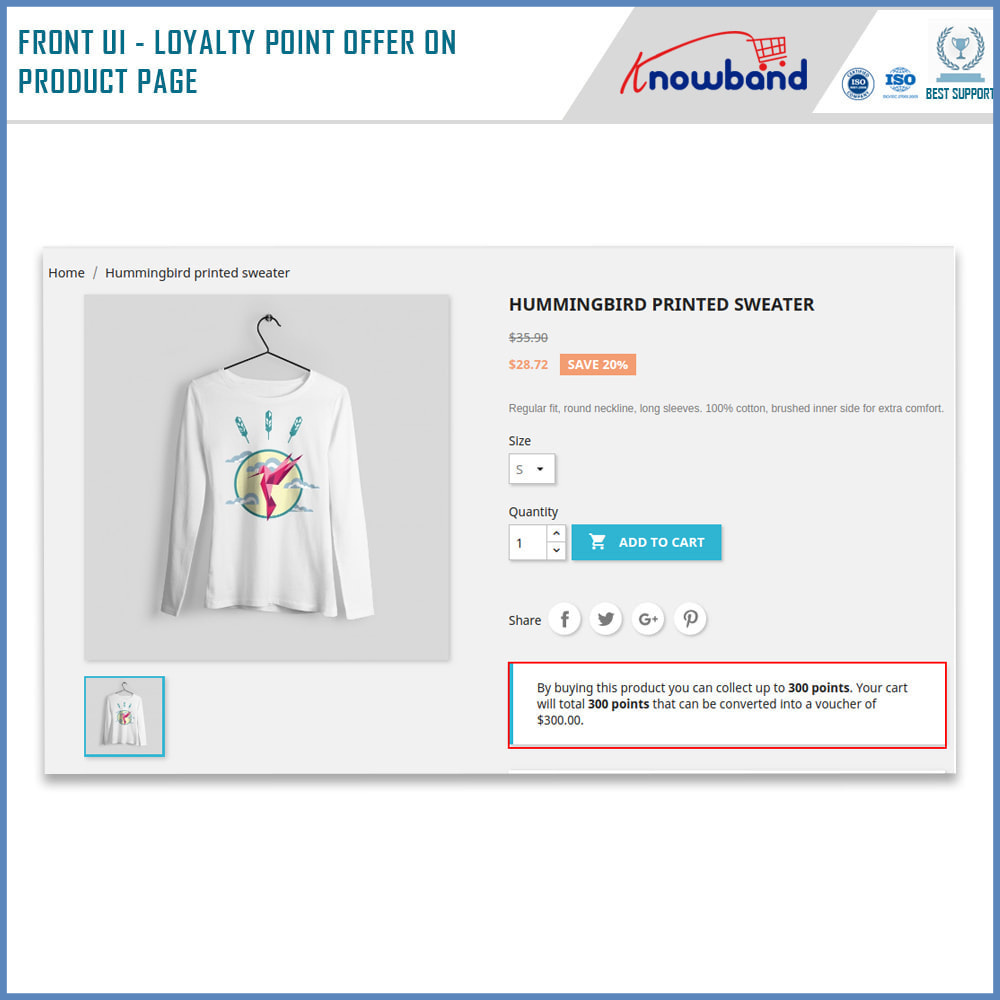
Example for better understanding
If the customer can shop for more than $20, the admin can offer 10 loyalty points to a customer. Now suppose if a client is hoping to buy an item that has a cart value worth $18, the person would almost certainly be adding $3 more to take the cart total over $20 and procure 10 loyalty points.
Prestashop Loyalty Points module offers loyalty points depending on the product quantity
The module offers loyalty points to the customers after they shop for the specified product quantity. Assume on the purchase of 2 products you are offering some loyalty points. What’s more, If a client comes to you to purchase a single product, then, at that point you can convince them to add one more product to gain loyalty points.
Prestashop Loyalty Points module offers loyalty points depending on the Payment method and Shipping service
You can provide loyalty points when a client makes a payment through the specified payment method with the PrestaShop Loyalty Points addon. On the other hand, you may offer loyalty points when the client opts for the defined shipping service.
Addon provide loyalty points depending on the product weight
Loyalty points can be provided depending on the product weight. Further, define what ought to be the total weight(in grams) of the items to procure loyalty points.
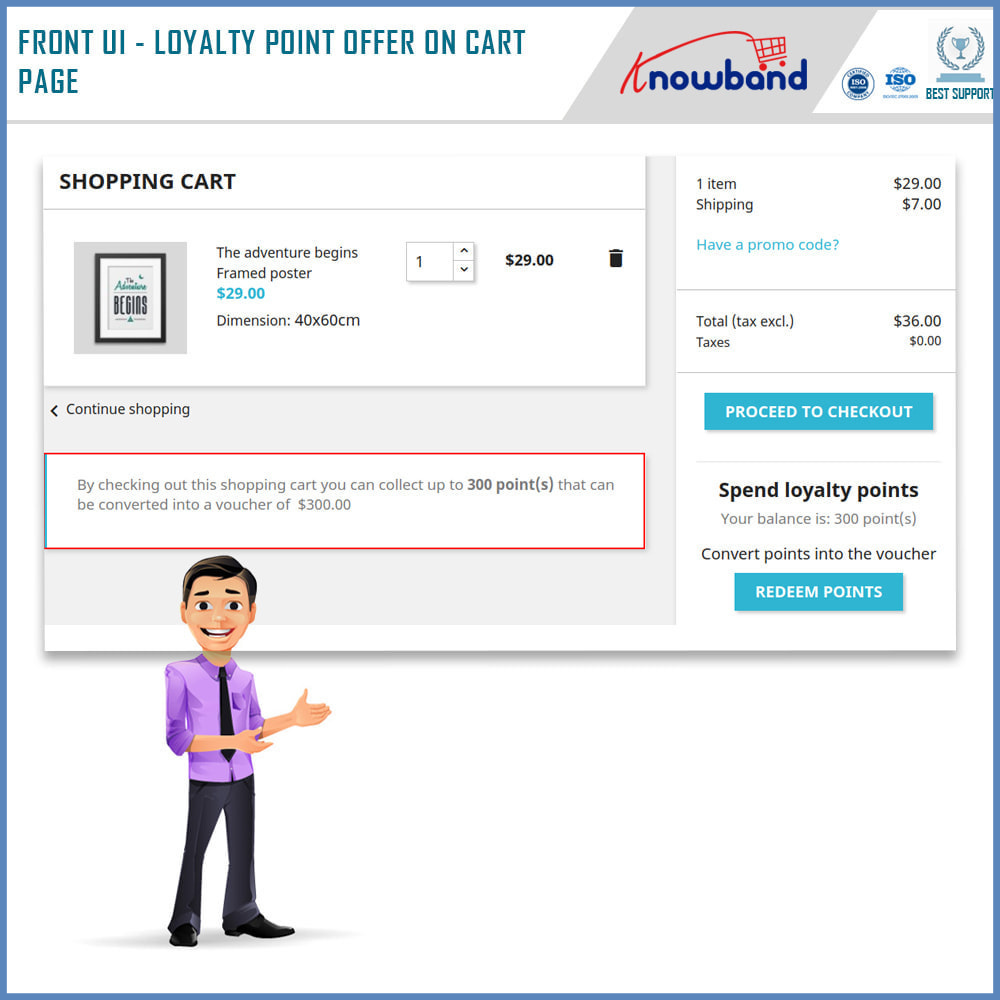
How to define Product Rule?
Rule 2: Product Rule
Prestashop Loyalty points system offers loyalty points on selected products
You can specify the specific items on which you need to give the loyalty points.
Prestashop Loyalty points system provide loyalty points depending on the category and product price
Pick a class, and the loyalty points would be given distinctly to the items falling under that category. Furthermore, the worth of the item needs to match with what’s been set by the admin. For instance, if the worth of the product is set to be more than $20, then only if a client buys an item more than $20 would be eligible to receive loyalty points.
How to define the Behaviour rule?
1. Loyalty points to new users
For each user who does a successful registration, you can invite them with a loyalty points bonus.
2. Loyalty points are offered when a user places his/her first order
Convert new clients into potential buyers by providing them loyalty points on their first successful order.
What are the other benefits offered by the PrestaShop Loyalty points addon?
The loyalty points module for Prestashop offers some incredible benefits such as retaining existing clients and acquiring new clients. Further, the module improves customer loyalty and even increases customer engagement.
PrestaShop Loyalty points addon motivate repeat purchases and grow an email list. It even increases the average order value and product sales.
Knowband PrestaShop Loyalty points addon is one of the best modules, the reason behind, it is being offered by Knowband. Knowband offers some of the best plugins to eCommerce platforms including Prestashop to enhance their functionality. Along with efficient modules, they offer efficient post-sales support. As a result, you may resolve your issues by dropping them a mail at support@knowband.com.





