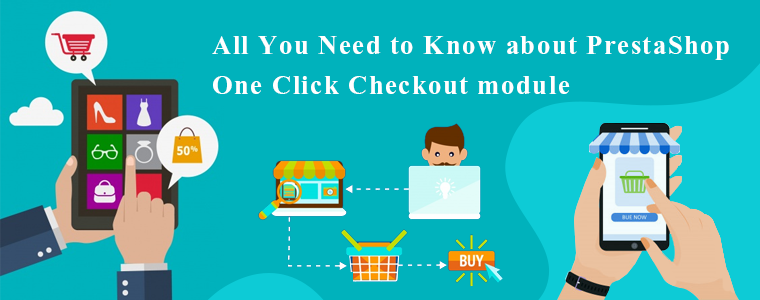In many eCommerce websites, it often happens that if an online shopper has pending products in the cart then he can’t place an order for other products unless he removes the pending products from the shopping cart. It’s not a very big trouble for the e-merchants but it can break the shopping flow for the online shoppers and they might choose to leave the cart as it is after seeing the pending products.
For this, Knowband offers a perfect solution which is PrestaShop One Click Checkout addon. With this addon, you can let your customers buy the product directly without redirecting them to the cart page. The PrestaShop Single Click Checkout addon adds a ‘Buy Now’ button on the product pages of your online store and redirects the customers directly to the checkout page instead of the cart. This way, the customers can directly buy a new product without interrupting the current pending products in the shopping cart. Let’s take a quick look at all the features the addon offers.
One-Click Checkout module is available for the following eCommerce platforms:
PrestaShop One Click Checkout module
OpenCart One Click Checkout extension
Magento One Click Checkout extension
Salient Features of the PrestaShop Single Click Checkout addon:
1. The installation and configuration of the PrestaShop Single Click Checkout addon is super easy and can be done without having any knowledge. The store owner can easily integrate the addon with his online steps in a few easy installation steps.
2. The PrestaShop Fast Checkout addon integrates a ‘Buy Now’ button on all the product pages of your website and lets the users buy the product instantly without going to the cart page. After this button, the product page will have two buttons i.e., ‘Add to Cart’ and ‘Buy Now’ buttons. By clicking on this Buy Now button, the users will be able to purchase the item directly without interrupting the pending products in the cart.
3. With the Knowband’s PrestaShop Quick Checkout addon, the store owner can easily customize the look and feel of the Buy Now button and can make it similar to their current themes color, and background. From the back-office of the addon, the e-merchant can change the background color, text color, and the border color of the Buy Now button.
4. The PrestaShop Instant Checkout addon offers multi-languages and multi-store compatibility.
5. Knowband’s PrestaShop Single Click Checkout addon works perfectly on all the devices as it offers desktop, mobile, and tablet responsive design. You can let your users place their orders conveniently with this addon using any device.
6. The PrestaShop One Click Checkout addon is compatible with the PrestaShop One Page Supercheckout module.
7. From the admin interface, the store admin can anytime enable or disable the Knowband’s PrestaShop Quick Checkout in just a single click.
You May Also Like:
All you need to know about PrestaShop Advanced One Page Checkout
11 Checkout Page Optimization Practices to Increase Conversions