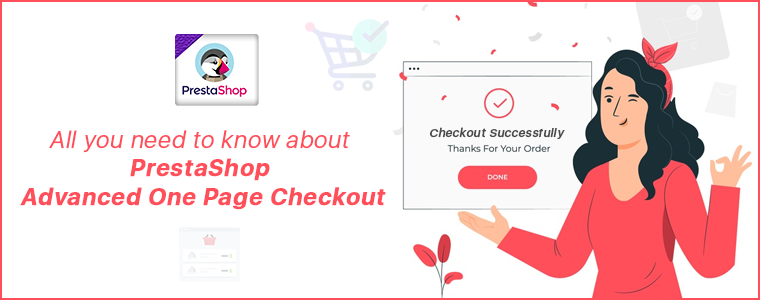If the checkout process of your online store is not optimized then not only you are going to lose a lot of sales but also you will have a low conversion rate. Many online shoppers leave the cart abandoned if the checkout process is too lengthy and complicated.
If you are a PrestaShop merchant and want to optimize your checkout process then we got you covered. With Knowband’s PrestaShop One Page Advanced Checkout addon, you can optimize your checkout process and improve the shopping experience of your online customers.
This PrestaShop Smart Checkout addon displays all the checkout fields on the same page but is split into several steps. Unlike the One Page Checkout, this addon doesn’t show the whole process on a single page. It shows the checkout steps one by one.
The only similarity between Single Page Checkout and One Page Advanced is that the whole checkout process will be displayed and can be completed under the same URL i.e., without changing the web page.
Let’s take a brief look at the major highlights of the PrestaShop Advanced One Page Checkout:
1. Easy to Use Interface:
The addon offers an easy and simple user interface that allows your customers to place their orders conveniently. The PrestaShop Smart Checkout addon loads the next fields of the checkout process step by step on the single page.
2. Guest Checkout and Social Login:
With the Guest Checkout functionality and Social Login options, the PrestaShop Quick Checkout addon makes it very easy for the users to sign in to your online website and place their orders.
If the new users don’t want to create a new account on your online store then they can simply place their orders as guest customers or login to the website through their social accounts including Facebook and Google.
If you want to provide more social login options then you can consider PrestaShop Social Loginizer module also.
3. Display or Hide Checkout Fields:
With the Knowband’s PrestaShop Responsive Checkout addon, you can easily customize the checkout steps and fields on your online store. You can make any of the fields visible or you can also hide those steps from the checkout process which you don’t think necessary.
4. Auto-address Fill feature:
The PrestaShop Advanced One Page Checkout addon makes the process even easier and faster by offering the auto-address fill features. This feature helps the users quickly fill the address field on the checkout page. It starts displaying the address suggestions as soon as the user starts typing. The user can select the right address from the suggestions and the whole address fields will be filled without manual efforts.
5. Make Fields Mandatory or Optional:
With the Knowband’s PrestaShop Advanced One Page Checkout addon, you can also make any of the checkout fields mandatory or optional for the users. If the users skip a mandatory field on the checkout page and try to place the order then the module will display an error highlighting the missing mandatory field.
The addon will not allow the user to complete his order until he fills the mandatory field.
6. Supports Major Payment and Shipping Services:
With the Knowband’s PrestaShop Smart Checkout addon, you can provide your customers with a lot of options for choosing the shipping or payment methods. The addon supports nearly all the major shipping and payment methods and lets the users choose the best suitable method for them.
7. GDPR Compliant addon:
The PrestaShop Responsive Checkout addon is fully compliant with all the rules and regulations of GDPR.
You May Also Like:
One Page Advanced Checkout – OpenCart Extension
11 Checkout Page Optimization Practices to Increase Conversions
Benefits of Having Multiple Payment Options on the Checkout Page