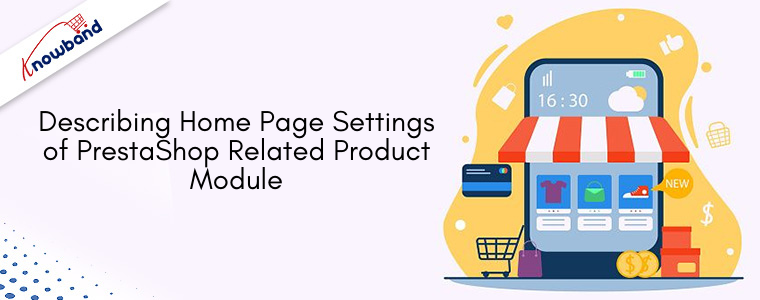There are a few different ways to show related products on many pages. Furthermore, the store admin can configure PrestaShop Related Product Module to meet the needs. The admin can also use the keyword and attribute filters to show related products on the product page, cart page, and order confirmation page. The PrestaShop related product module even allows the administrator to select the maximum number of related items to be displayed on different website pages.

What are the options available in the Home Page Settings of the PrestaShop related product module?
The Home Page Settings of Prestashop Related Product module include options. Options include enable/disable homepage settings, block title, select display column, select methods, and max products to be displayed. Let’s focus on each option in detail.
1. Enable/Disable Homepage settings:
In the enable/disable homepage settings of PrestaShop related product module, the eCommerce store merchant can activate or deactivate the homepage settings. You need to click on this option from the admin interface of the module to perform the activity.

2. Block Title:
Block title is the second option in the homepage settings which allows owners to mention the title of the related products block. Furthermore, with the assistance of the PrestaShop Automatic Related Product addon, the admin can enter the block title in various languages.

3. Select Display Column:
In the select display column, merchants need to display the related items in different columns. Columns including page bottom, left column, or right column. Furthermore, the Prestashop similar products plugin allows to choose related products display.
4. Select Methods:
Admins can display top-visited products, bestsellers, new products, and user history using a variety of approaches. Furthermore, the Prestashop similar items addon allows you to display related products based on your needs.
5. Max products to be displayed:
The merchant of an online business can specify the maximum number of linked products he wishes to display. Moreover, store admin can set the priority of the methods. The most important related product will be chosen first.

What are the final thoughts on Prestashop similar products addon?
Whether it’s about improving sales or enhancing the customer experience, Knowband Prestashop alike product addon is the right choice. Furthermore, this addon integrates a feature that helps in displaying similar items to the ones bought by the client on various website pages. For instance, homepage, product page, category pages, etc. Also, with the assistance of Prestashop alike product addon admin is capable of setting the display position to showcase related items.
In short, Prestashop similar products addon has all those qualities that can improve the functioning of your website.
Knowband
Knowband, known for offering some of the best plugins or modules for platforms like Prestashop, Opencart, Magento, and WooCommerce. Furthermore, Knowband modules improve your business as a result, one can trust and rely on plugins.
For any query, you may drop a message at support@knowband.com.