Prestashop Related Products Module helps store merchants to grab client’s focus towards its store and increase customer engagement. Further, the addon can improve website sales. An increase in customer engagement leads to successful online business.

Knowband offers Prestashop Related Products Module that permits online sellers to display related products on different website pages. Moreover, the addon offers an alternative to set specific conditions for displaying appropriate similar products on each page.
Prestashop Related Products Module permit store merchants to set the method as well as the filters for displaying the products as similar products. Because of this addon, online clients can view similar products as well as get the right product of their choice. Thus, using Prestashop Automatic Related Product Addon allows the admin to improve sales as well as conversion rate.
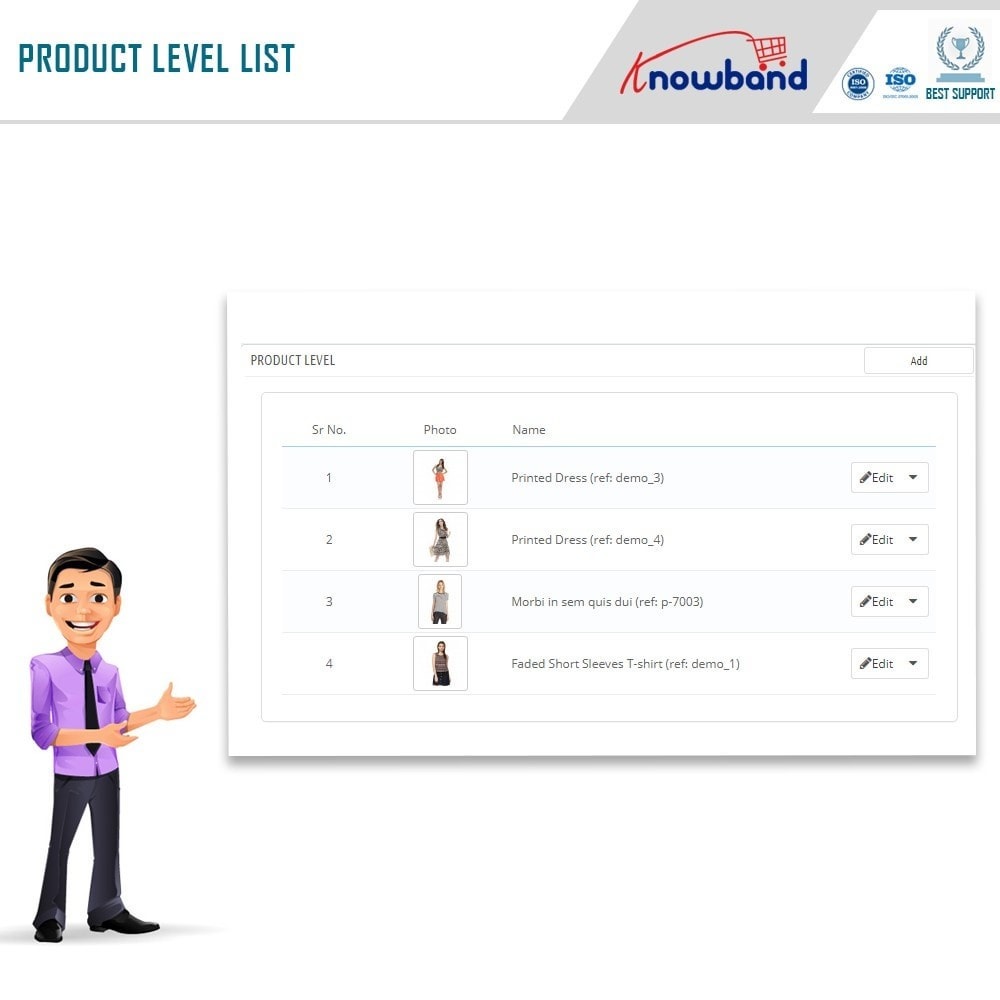
Prestashop advance related product extension Features
This Prestashop addon offers great features such as:
- The plugin allows the store admin to show related products on various website pages. Including homepage, product pages, category pages, cart page, etc.
- Prestashop Automatic Related Product addon offers admin an alternative to show accessible items as related products. Further, the out-of-stock items won’t be displayed as related products. Moreover, this addon offers an option to display in-stock products in the related products list.
- The online seller can enter a related item block title. Further, The PrestaShop related products module permit store admin to set block title in various dialects. Prestashop Automatic Related Product addon offers different methods for showing the related products. Top-visited products, bestsellers, new products, or user history can be displayed by admin using Prestashop-related products addon.
- The maximum number of the related product to show on various pages can be fixed from the administrator interface of Prestashop similar products addon.

Prestashop Automatic Related Product Addon can be installed easily using the following steps.
Installation Steps
After purchasing the Automatic Related Product addon, the store admin will receive the below-mentioned files.
- Zipped file with source code of Automatic Related Product addon.
- User Manual
Installation steps:
- Unzip the zipped file. This file includes some files and folders.
- Further, the store admin can copy the overall content of the folder and paste them into the “Modules” folder of the store’s directory. The admin can follow the path – Root Directory/modules/.
- Now, the module is ready to install the Automatic Related Product addon. The Prestashop store owner will find that in Store Admin -> Modules and Services.
- Now to install this Prestashop Automatic Related Product addon easily, the store merchant needs to click on the “Install” button. After clicking on the “Install” button, a confirmation pop-up will appear. Further, click on the “Proceed with the installation” option.

Hence, Automatic Related Product addon will be installed and show notification – “Module(s) installed successfully”.
Admin Interface
The addon offers different customization options so that the admin can apply the settings and show similar products on various website pages. The customization options offers:
- Basic Settings
- Home Page Settings
- Product Page Settings
- Category Page Settings
- Cart Page Settings
- Manufacturer Page Settings
- Order Confirmation Settings
To know about the above customization options in detail, store admin can use user manual provided on the Knowband website.
Conclusion
Prestashop product cross-selling module is beneficial for customers as well. Using this module, online e-merchants can view related products to one in which they are keen on the different site pages. Further, Prestashop advance related product extension is mobile responsive and offers an engaging interface. Also, this makes it simple to see the related items. Also, the module is compatible with different browsers. Hence, the module is recommended to store merchants.





