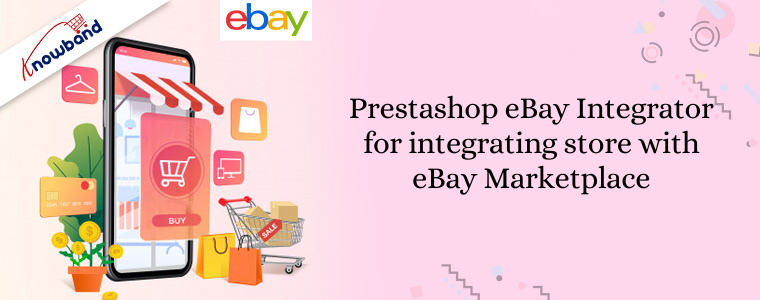Prestashop eBay Integrator is the right alternative when planning to integrate the Prestashop store with eBay Marketplace. Furthermore, this allows Prestashop store owners to sell their items in the eBay marketplace. Furthermore, Prestashop eBay Integrator even permits the admin to perform operations including product listings, category mapping, orders listing, etc.

Prestashop eBay integrator features:
Feature 1:
The Prestashop eBay Integrator makes it selling on a popular marketplace for store admin. Furthermore, the eBay Prestashop connector module profile-based posting enables the store manager to list items in bulk in the commercial centre.

Feature 2:
Prestashop eBay Integrator offers a feature of adding, remove or relist the items from the back-end. Furthermore, the automated approach of the Prestashop eBay Integration Plugin makes inventory management easy.
Feature 3:
From the backend of the Prestashop eBay Integration Module, the store administrator has the option of providing chosen delivery ways to marketplace customers. Furthermore, the store admin can synchronize the orders got from the marketplace into their Prestashop site. Changes in order status are synced back to ebay.com.

Feature 4:
With eBay Prestashop integrator’s straightforward inventory and order administration, online retailers may reach a larger audience with fewer efforts. Moreover, the eBay Prestashop integrator addon list the mistake that happened during posting the products.
Feature 5:
The most recent feature added to the eBay Connector module will enable the store merchant to pick the product country while making their profile.

Installation Process of Prestashop eBay Connector module
Once the Prestashop eBay Connector module has been purchased, the below files will be listed:
1. Zipped file- zipped file includes the source code of the module.
2. User Manual
Prestashop eBay Connector module can be uploaded in two ways: manually and automatically. Further, Manual is done by uploading files from FTP and automatically is done by uploading zip files from the store admin.
Manual:
To install the addon, follow the steps mentioned below:
1. Unzip the zip file containing the following files and directories –

2. Copy all the files and folders of the unzipped folder in the store “Modules” directory on the path – Root Directory/modules/.
Prestashop eBay Connector ready to install on an eCommerce store. Further, you may find that in Store Admin -> Modules and Services.
Automatic:
- Store admin needs to login to admin and needs to click on Module & Services from the left-hand column. Go to the Store Administration -> Modules and Services.

- Further, click on “Upload a module”. Admin can upload a module either by dragging the file or selecting the file from the system.

- Hence, Prestashop eBay Integration Plugin is ready to install on your store. Find the module in Store Admin -> Modules and Services.
- A notification of “Module(s) installed successfully” displayed after the file gets completely uploaded.

- The Install button will automatically change to Configure after the eBay Prestashop Connector Module module installed successfully.

- Please try searching the module with the following details in case the admin is not able to find eBay Prestashop Connector in the admin modules list.
Keyword – eBay Marketplace Integration
Author – Knowband
Category – Marketplace
Filter By – Enabled & Disabled / Installed & Not Installed
- Find a menu called “eBay Marketplace Integration” in the left panel of Admin after installation.
Reason to use Knowband Plugins
Knowband is the main name as an eCommerce arrangement supplier and module advancement organization. Furthermore, the organization has gained notoriety for giving top-tier improvement benefits alongside productive post-deals support. We foster commercial center extensions, online stores, portable eCommerce applications, and so on.