Prestashop Private shop is customizable and allows merchants to set the look as well as the feel of the website according to the necessity. Further, the admin can display the advance login/signup page and even set the login/signup page title text also. All the restrictions will be removed after the client’s login/signup to the site. Therefore, store merchants can offer compelling reasons to the store guests to log in/signup in the store in store to view the store products.

Restrict categories and products is a complete package of some incredible features which are as listed below:
Exciting features of Prestashop Private Shop Addon:
- Privatize the complete online shop or specific section of the website using Restrict categories and products. Furthermore, there will be no restrictions for the store clients once successful login/signup.
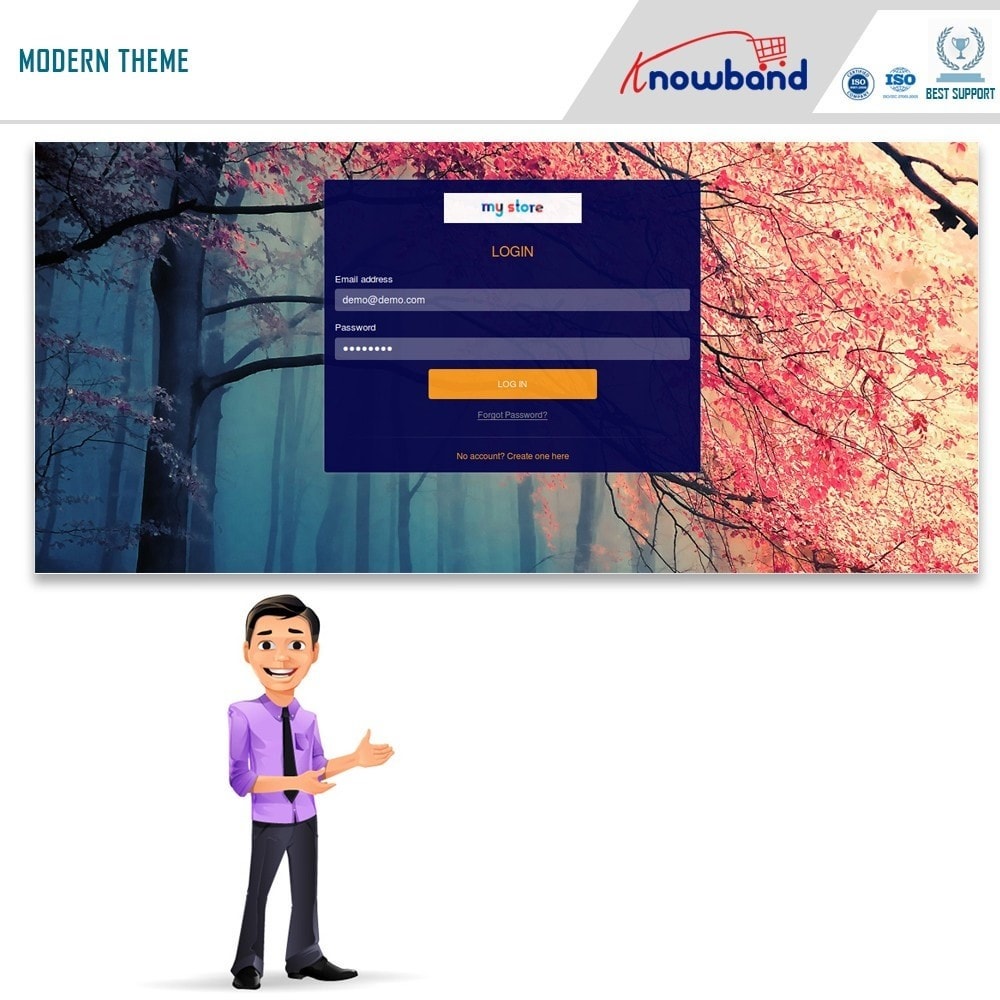
2. The addon is highly customizable. Further, it even provides an easy look as well as the feeling management of the login/signup form. Further, the Private shop module allows the admin to set the position of the login/signup form in different positions. Including left, right, or center.
3. According to the requirement, Restrict categories and products provide both default and modern login/signup forms. Further, the owner can even set the login/signup page title text in various languages.
4. The Restrict categories and products module give freedom to the merchants to either show or hide the logo in the login or signup form. Furthermore, the opacity of the login/signup form can be set by the admin from the admin panel of the Private shop module. Using Prestashop Private shop extension on the frontend, eCommerce store merchants can display or hide customer registration options.
5. With the assistance of the Private Shop Prestashop module, the merchant can manage the setting to validate the new account in both ways automatically or manually according to the needs.
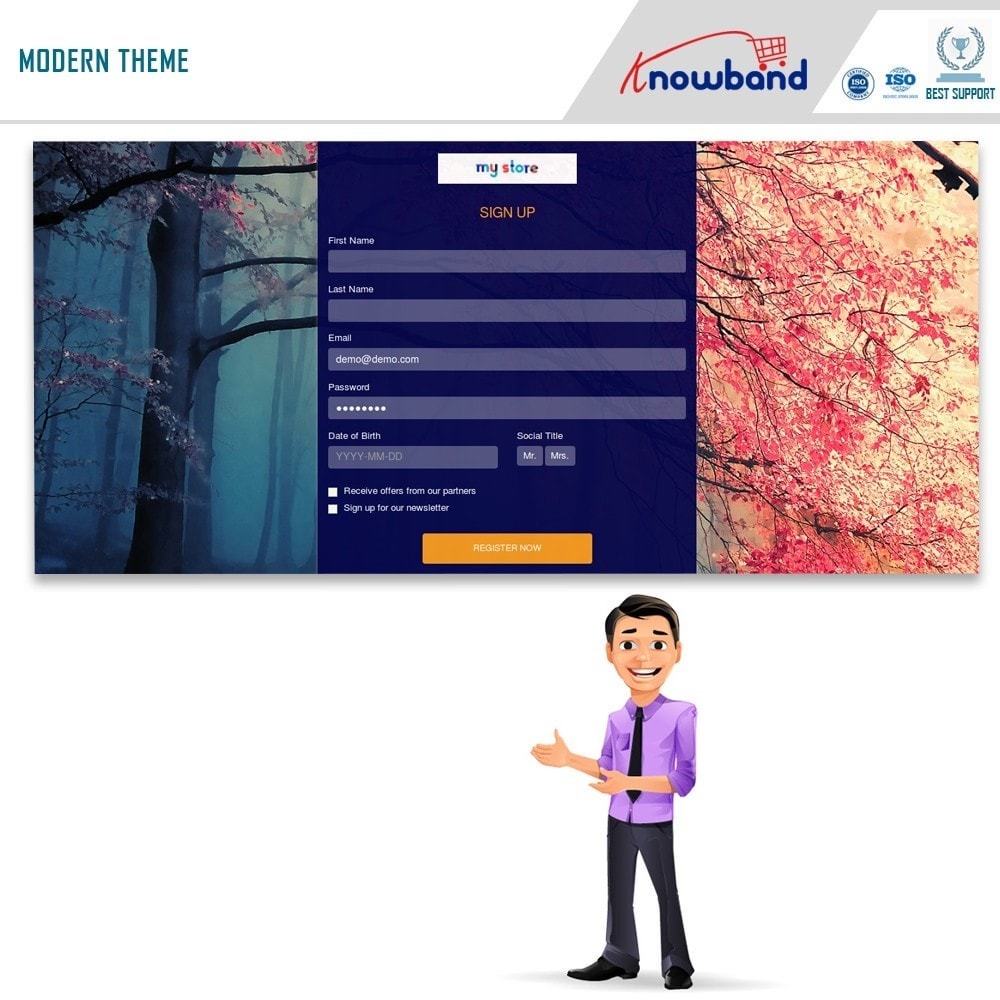
How to view private customer’s details using Prestashop private shop?
When the eCommerce store administrator has Restrict categories and products utilizing the module, from the admin interface they will see the list of private clients. Further, store admin can even view particular customer’s details and can check the recently/newly registered client’s account.
Steps to follow :
Step 1:
Admin needs to click on the highlighted icon for verifying the newly registered customer account.

Step 2:
By clicking on the “delete” option, the merchant can easily delete the client’s account from the admin interface.

Step 3:
Private clients details can be viewed by the store merchants from the admin interface.

Incredible benefits offered to customers by Prestashop Private shop addon:
- The clients can even see the store items and visit the store effectively after login in/signup.
- The Private shop module mobile responsive layout makes it simple to see the functionality on the cell phones too.
- The multilingual viable Prestashop Restrict categories and products addon make simple login/signup as well as bother free for the clients.
- Restrict categories and products offer attractive front-end interfaces, leading to a better client’s store experience.
What is the final take on Prestashop Private shop addon?
Knowband offers Prestashop Private shop addon which permits the e-trader to privatize the eCommerce store as well as manage the item just to the particular customer group. Furthermore, with the assistance of Prestashop Private Shop, merchants can either privatize the store or some particular item, categories, pages. Moreover, customers who are registered/ logged can only view the items or visit the site after store privatization.
Prestashop plugin development services are being offered by Knowband to enhance the functionality of eCommerce stores. Along with Prestashop, Knowband offers plugins for Magento, Opencart, and WooCommerce. Therefore, installing the Private Shop Prestashop module will always be beneficial for your stores.
For any query, you may drop the Knowband team a mail at support@knowband.com as Knowband offers efficient post-sales support.





